Are you a dedicated Zelda enthusiast eagerly seeking the thrill of the game but find yourself restricted by the absence of a Nintendo console? You’re not alone in this quest for adventure. The Legend of Zelda, a legendary gaming icon, has woven its magic into the hearts of gamers and non-gamers alike for decades, boasting an impressive lineage of 22 titles. The inaugural game in this iconic series made its debut in 1986, long before some of us were even born. However, the Zelda series has traditionally remained exclusive to Nintendo’s specialized hardware 🎮
But what if I told you that there’s a way to satiate your craving for Zelda on your PC? In this comprehensive guide, I’ll lead you through eight exhilarating methods to relish Zelda for PC in 2023 🔥
- The Legend of Zelda Overview
- Availability of The Legend of Zelda for PC
- Running Zelda for PC
- Exploring the Top 8 Emulators for Playing Zelda on PC
- Ryujinx Emulator
- Dolphin Emulator
- Yuzu Emulator
- Project 64 Emulator
- RetroArch Emulator
- Nestopia Emulator
- SNES9x Emulator
- CeMu Emulator
- Conclusion & Final Thoughts
- Frequently Asked Questions (FAQs)
The Legend of Zelda Overview
In The Legend of Zelda, you step into the shoes of Link, the heroic character tasked with saving the world from various formidable enemies. The game combines action and adventure with RPG elements, offering a captivating experience that can keep you engrossed for hours. While the core gameplay involves exploration and puzzle-solving, the real allure lies in the exhilarating action sequences that can surprise you at any moment.
Availability of The Legend of Zelda for PC
As much as we wish The Legend of Zelda were available for PC, the reality is that it has primarily been developed for Nintendo hardware. Even the latest Zelda title is exclusively accessible on Nintendo’s gaming consoles. However, don’t lose hope just yet. There’s a way to enjoy Zelda on your PC, thanks to emulators. With 19 unique titles in the series, each with its own system requirements, finding the right emulator for your PC is crucial. To ensure smooth gameplay, you’ll need a mid to high-end computer.
Running Zelda for PC
While there isn’t an official way to download and install Zelda for PC, several methods allow you to play this beloved game series on your computer. You can emulate the Nintendo Switch on your PC and run The Legend of Zelda titles. This process is achievable through third-party emulators designed to bring the magic of Zelda to your PC.
Exploring the Top 8 Emulators for Playing Zelda on PC
Let’s embark on an exhilarating journey into the enchanting realm of Zelda emulation on your PC! Get ready to wield the Master Sword, explore mystical dungeons, and embark on legendary quests as Link, all from the comfort of your computer. The eight remarkable emulators we’re about to explore will transport you to Hyrule’s breathtaking landscapes and immerse you in epic adventures 😍
Whether you crave enhanced graphics, buttery-smooth performance, or a nostalgic trip down memory lane, these emulators cater to all your desires. So, fasten your seatbelts, because we’re about to dive headfirst into the world of Zelda emulators!
Ryujinx Emulator
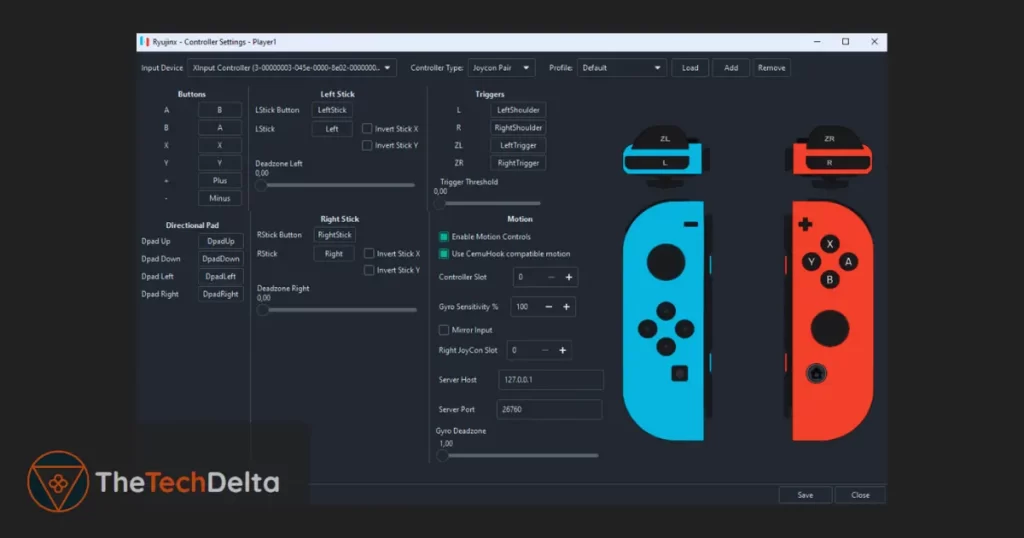
Ryujinx is a lightweight, open-source Nintendo Switch emulator, with a focus on accuracy and performance. It offers a clean user interface, receives regular updates, and has been tested on thousands of titles, making it one of the top choices for playing Zelda titles on your PC.
Dolphin Emulator

The Dolphin Emulator might not be as well-known as Yuzu, but it’s one of the best options for emulating Nintendo consoles. It can emulate the Nintendo Wii and GameCube, offering full HD gameplay with various enhancements. While it might not support all Zelda titles, it can run the most popular ones. Keep in mind that the emulator’s performance can be somewhat unstable, leading to occasional lags and crashes.
Yuzu Emulator

Yuzu is an open-source Nintendo Switch emulator for PC, brought to you by the creators of Citra. This emulator, written in C++, offers you the choice between OpenGL and Vulkan Graphics API, allowing you to optimize performance. Yuzu can handle most Nintendo Switch games and is compatible with Windows, Linux, and Android. Be aware that dumping games can be challenging, so consult the emulator’s FAQs page for guidance.
Project 64 Emulator
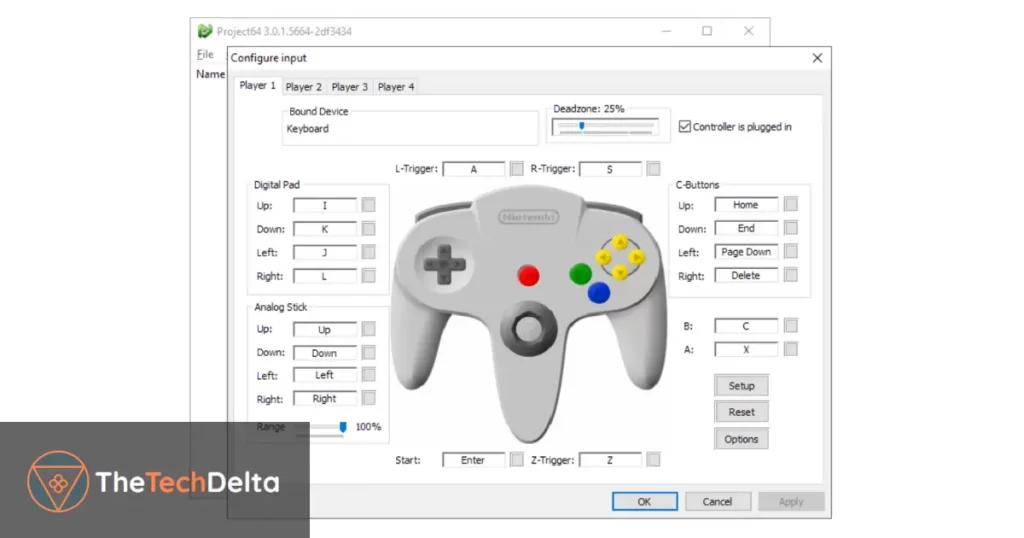
Project 64 is a well-established Nintendo 64 (N64) emulator that brings the magic of Zelda to your PC. With Project 64, you can enjoy classics like “The Legend of Zelda: Ocarina of Time” and “The Legend of Zelda: Majora’s Mask” in all their nostalgic glory. The emulator offers an array of features to enhance your gaming experience and ensures compatibility with a wide range of N64 titles.
RetroArch Emulator

RetroArch is a powerful and versatile emulator, capable of running The Legend of Zelda titles on your PC. It’s a free emulator that eliminates the need for multiple emulators to play specific Zelda games. RetroArch works on various desktop operating systems, including Windows, MacOS, and Linux. With proper configuration, it can run nearly all console games smoothly on your PC.
Nestopia Emulator
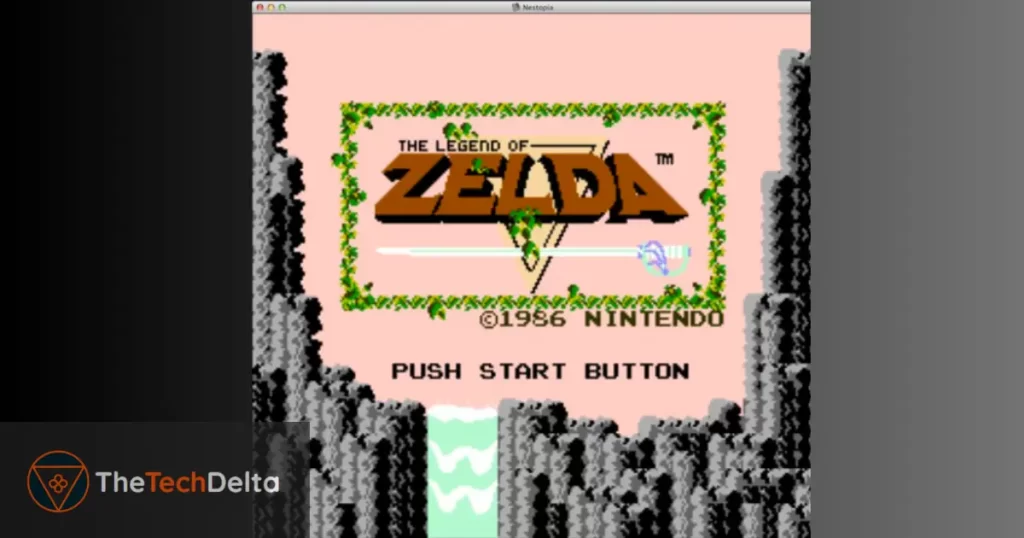
Nestopia is a fully functional Nintendo Entertainment System (NES) emulator for PC. It might have a retro interface, but it can effortlessly handle classics like The Legend of Zelda and Zelda II: The Adventure of Link. The only drawback is that Nestopia’s development was halted in 2008, but another developer continued its work, releasing Nestopia UE.
SNES9x Emulator
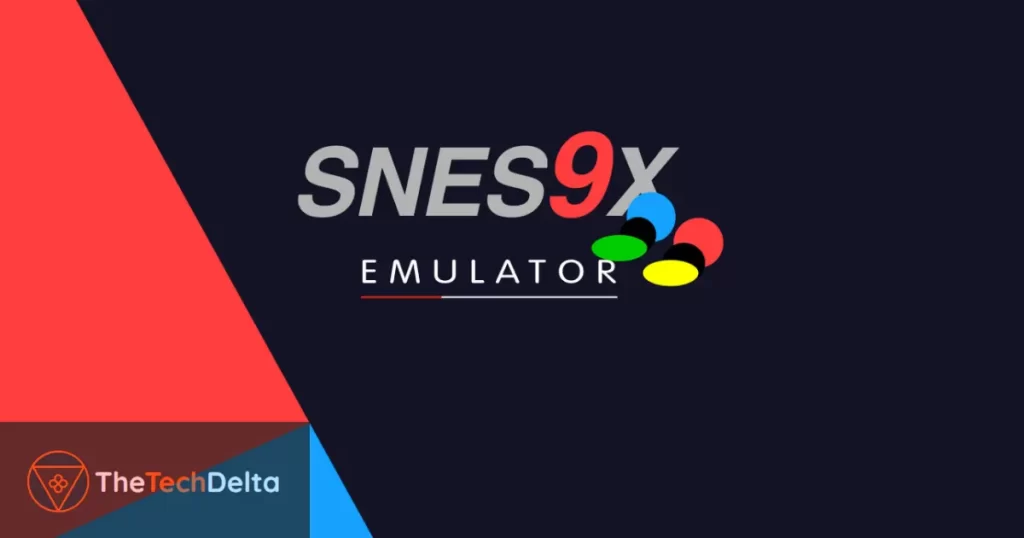
SNES9x is a powerful Super Nintendo Entertainment System (SNES) emulator that opens up the world of classic Zelda titles on your PC. While it may have an old-school interface, don’t be fooled – it’s fully capable of running your favorite Zelda games smoothly. SNES9x has a strong reputation in the emulation community for its reliability and performance.
CeMu Emulator
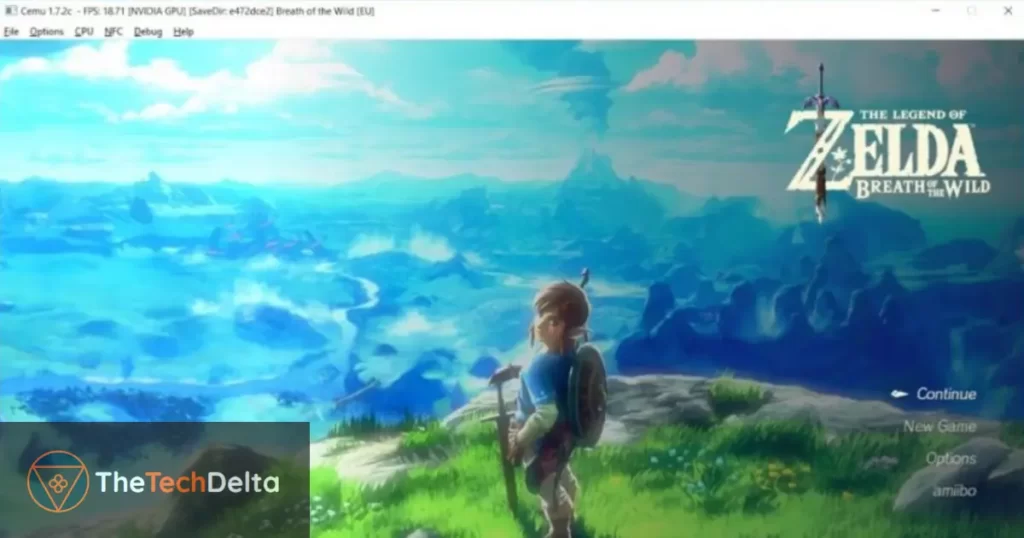
CeMu emulator, released in late 2015, is a Wii U emulator for Windows. While initially designed for Windows, some experimental builds also work on Linux and MacOS. This emulator offers impressive graphical performance and can be configured to utilize your dedicated GPU. It handles several popular Zelda titles with ease, ensuring a fantastic gaming experience.
Conclusion & Final Thoughts
The Legend of Zelda is a timeless series that has captured the hearts of players worldwide. While traditionally exclusive to Nintendo consoles, the availability of emulators now allows you to experience the magic of Zelda on your PC.
Whether you choose Yuzu, Dolphin Emulator, RetroArch, Nestopia, Ryujinx, CeMu emulator, SNES9x, or Project 64, you can embark on exciting adventures with Link, solve puzzles, and battle formidable foes on your computer. So, seize the opportunity to dive into the captivating world of Zelda for PC, and let the adventures begin!
For more such important interesting and valuable updates don’t forget to check our Gaming section! Until then, happy gaming!
Follow us on Twitter and Instagram and never miss an update related to the latest and greatest happening there in the tech and gaming industry 🔥
Frequently Asked Questions (FAQs)
1. Is it legal to download Zelda ROMs?
Downloading Zelda ROMs without owning the original game is illegal, similar to pirating a movie. To enjoy Zelda on your PC legally, ensure you have a legitimate copy of the game.
2. What are the system requirements for these emulators?
System requirements vary for each emulator. To ensure smooth gameplay, you’ll need a mid to high-end computer capable of handling the specific emulator’s demands.
3. Are there any other Zelda emulators worth considering?
While we’ve highlighted eight emulators in this guide, the world of emulation is continually evolving. Keep an eye on the emulation community for any new and promising Zelda emulators that may emerge in the future.
4. Can I use a controller with these emulators?
Yes, most emulators allow you to use various controllers, including gamepads and keyboard/mouse combinations. Check the emulator’s documentation for specific controller setup instructions.



