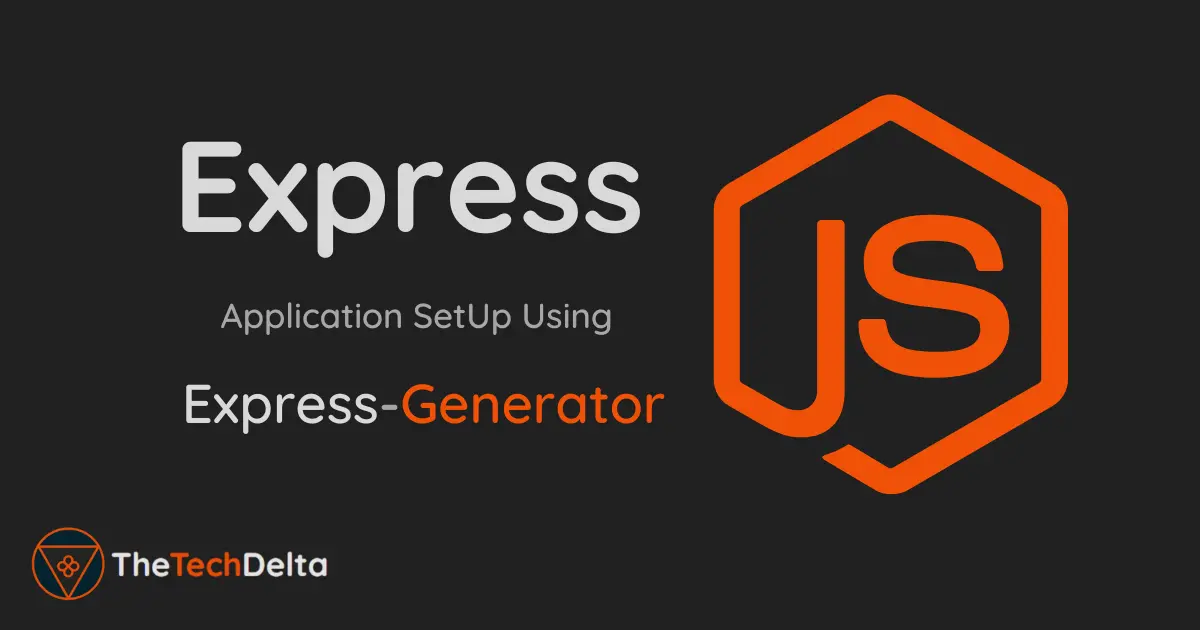Setting up a new application using Express.js can be a daunting task, especially for beginners. However, with the help of Express Generator, the process becomes significantly easier and faster. In this article, we will explore how to use Express Generator to quickly set up an application using Express.js. We will walk through the installation process, generating the application structure, and installing project dependencies. By the end of this guide, you will have a solid foundation for starting your Express.js project with ease.
Understanding Express.js
Before diving into Express Generator, let’s briefly understand what Express.js is. Express.js is a popular web application framework for Node.js that simplifies the process of building robust web applications. It provides a set of flexible and powerful features that allow developers to create APIs, handle routing, manage middleware, and much more. Express.js is known for its simplicity, minimalism, and extensive ecosystem, making it a top choice for web development.
What is Express Generator?
Express Generator is a command-line tool that scaffolds an Express.js application by generating a basic project structure. It sets up the necessary files, directories, and configuration files required to start developing an Express.js application. By automating the initial setup process, Express Generator saves developers valuable time and effort, allowing them to focus on building their application logic right away.
Important steps to easily set up an express.js application using express generator
1. Installing Express Generator
To get started, you need to have Node.js installed on your system. Once you have Node.js, you can install Express Generator globally by executing the following command in your terminal:
npm install -g express-generatorThe -g flag ensures that Express Generator is installed globally on your system, making it accessible from anywhere on your machine.
2. Generating the Express.js Application Structure
Once you have Express Generator installed, you can create an Express.js application structure using the following command:
express <project-name>Replace <project-name> with the desired name for your project. Express Generator will create a new directory with the specified name, containing the necessary files and directories.
3. Navigating into the Project Directory
After generating the Express.js application structure, navigate into the project directory using the following command:
cd <project-name>Make sure to replace <project-name> with the actual name of your project. This command will take you inside the project directory, allowing you to start working on your application.
4. Installing Project Dependencies
To install the project dependencies, execute the following command:
npm installThis command will read the package.json file in your project directory and install all the dependencies listed in it.
The package.json file keeps track of your project’s dependencies and other metadata, making it easier to manage your application’s dependencies.
Conclusion
In this article, we have explored how to use Express Generator to quickly set up an application using Express.js. By following the steps outlined above, you can effortlessly generate an Express.js application structure, navigate into the project directory, and install the necessary dependencies. Express Generator saves developers time and effort by automating the initial setup process, enabling them to focus on building their application logic right away.
By using Express Generator, you can streamline the process of starting a new Express.js project and reduce frustration. Embrace the power of Express Generator and unleash your creativity in building robust and scalable web applications with Express.js. Happy coding!
Remember, this is just the beginning of your Express.js journey.
Continue exploring the vast capabilities of the framework and enhance your skills to build amazing applications.
Remember to explore the Guides section for an abundance of invaluable technological insights, ensuring you stay at the forefront of the ever-evolving digital landscape. Follow us on Instagram and Twitter and never miss an update related to the latest and greatest happening there in the tech industry 🔥