PC migration becomes crucial when you find yourself with a new PC or laptop. The process of transferring data from your old computer to the new one can seem daunting, especially if you’re doing it for the first time. The potential risk of data loss during the migration adds to the anxiety. To ensure a seamless and worry-free transfer of files and system settings, it’s vital to use reliable and top data migration software tools specifically designed for Windows 11/10.
Fortunately, there are numerous pc migration software options available that can simplify the process and mitigate the risks involved. In this article, we have carefully selected the top 8 pc migration tools for Windows 11/10, taking into consideration their effectiveness, user-friendliness, and compatibility with different systems. By using these tools, you can confidently migrate your valuable data to the new computer while minimizing the chances of any data loss or complications.
It’s very important to understand that Data migration is a critical process for both home users and businesses alike. Regardless of whether you are an individual looking to transfer personal files and applications or an organization needing to migrate large amounts of data, selecting the right software is vital.
These tools can efficiently handle tasks such as transferring the operating system, copying partitions, and migrating applications, making the transition to your new PC a smooth experience.
In the following sections, we will delve into the details of each pc migration tool/software, highlighting their unique features and benefits. By exploring these top 8 options, you will be able to choose the most suitable tool for your specific needs, ensuring a successful and stress-free data migration process. Let’s dive in and discover the best and top pc migration tools that Windows 11/10 has to offer.
1. Movebot
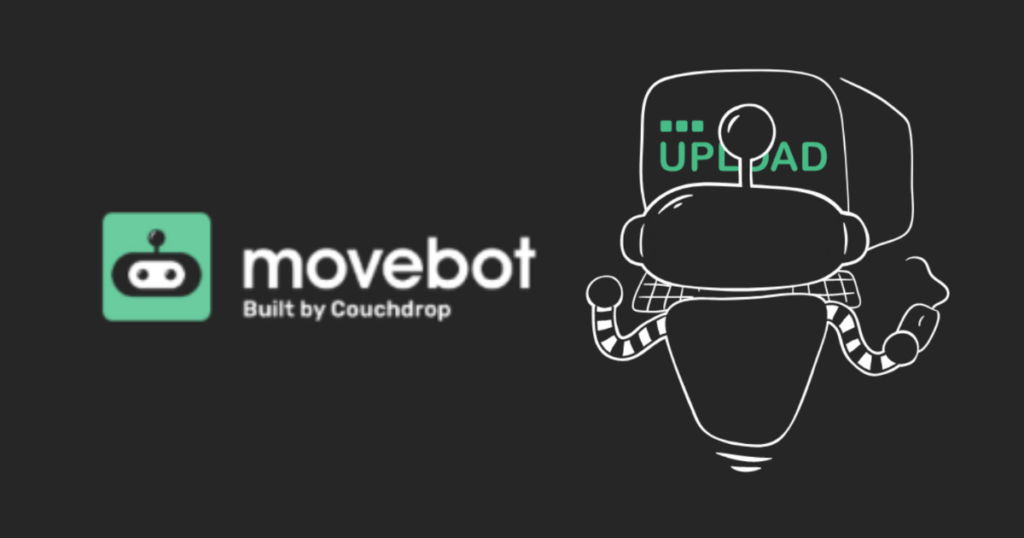
Movebot is a versatile and user-friendly data migration tool designed to simplify the process of moving files between different environments.
Whether you’re transferring data from on-premises servers to the cloud or between cloud platforms, Movebot offers a seamless, hassle-free experience.
With its intuitive interface and straightforward setup, even those with minimal technical expertise can handle large migrations with ease.
Movebot’s transparent pricing and high-speed transfers make it a go-to choice for businesses looking for a reliable and efficient way to manage their data migrations.
One of Movebot’s standout features is its ability to deliver smooth migrations without interrupting your ongoing operations.
The tool takes care of everything from error handling to compliance checks, ensuring that your data moves securely and accurately.
Plus, its detailed reporting gives you full visibility into every stage of the migration process. Movebot provides the scalability and reliability needed to make complex migrations feel effortless.
2. EaseUS Todo PC Trans

EaseUS Todo PC Trans Free stands out as a dependable tool for seamlessly migrating your entire operating system to a new drive without the risk of data loss.
Offering robust support, this free software facilitates the smooth transition of major applications, thereby presenting an ideal solution for transferring the OS to either a solid-state drive (SSD) or a hard disk drive (HDD).
Moreover, it simplifies the process of duplicating the system drive onto an SSD or HDD, ensuring a hassle-free experience for users seeking efficient data management and drive migration solutions.
3. NovaBACKUP
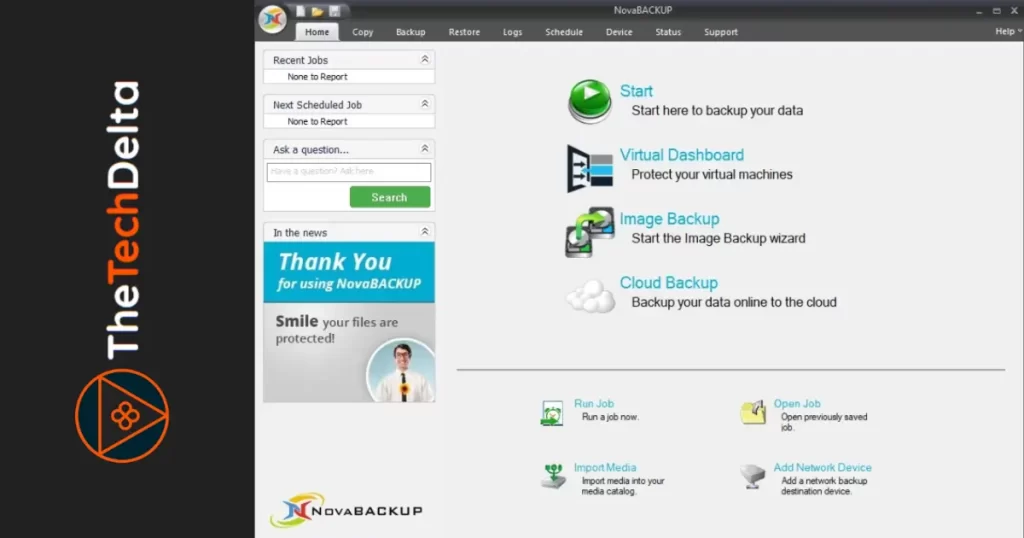
NovaBACKUP is a premium data migration program that provides comprehensive backup and migration capabilities for disks, operating systems, and individual files.
With both local and cloud backup storage options, NovaBACKUP offers a wide range of backup and encryption features.
4. ForensiT TransWiz

ForensiT TransWiz distinguishes itself in the realm of PC data migration software by offering comprehensive support for all versions of Windows 10.
A standout feature of TransWiz is its seamless conversion of Windows 7 profiles to Windows 10 during the migration process.
With its intuitive interface, TransWiz simplifies the transfer of applications, system configurations, user profiles, and data from the old PC to the new one, ensuring a smooth transition for users upgrading their operating systems.
5. LapLink PC Mover
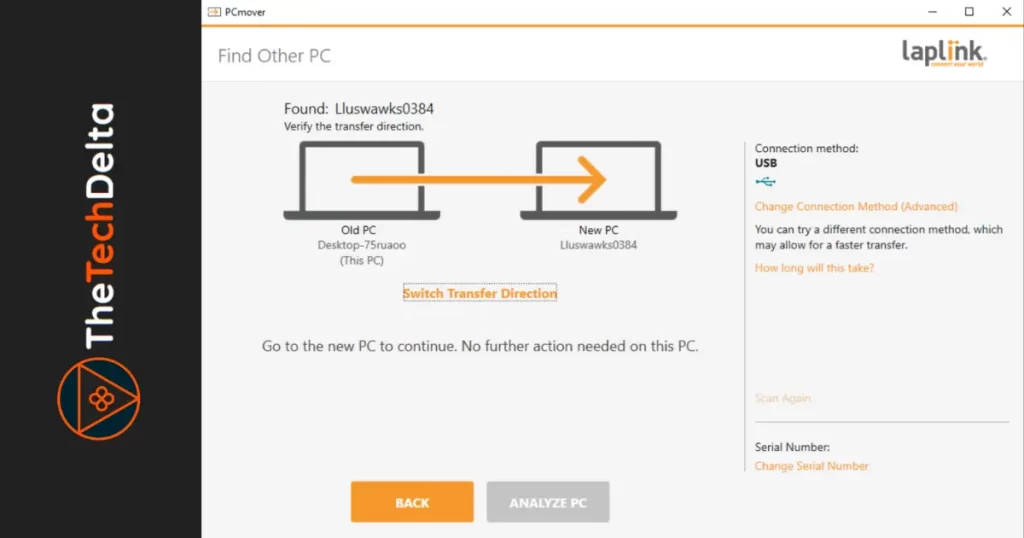
PCmover, a software product crafted by Laplink, boasts a well-established reputation and is widely respected for its prowess in PC migration.
This trusted tool, with backing from Microsoft, facilitates the rapid and effortless migration of crucial system files, intricate settings, and a comprehensive array of applications between two personal computers.
It is important to note that PCmover’s seamless compatibility with the advanced USB 3.0 technology guarantees the swift and efficient transfer of data throughout the entire migration procedure.
6. Clonezilla

Clonezilla stands as an exemplary open-source disk imaging and cloning software, catering to users in need of efficient and cost-effective data migration solutions.
While its learning curve may seems initial challenges, Clonezilla’s robust features empower users with seamless data migration and recovery capabilities, making it an indispensable tool in the realm of system administration and data management for sure.
7. Paragon Drive Copy Professional
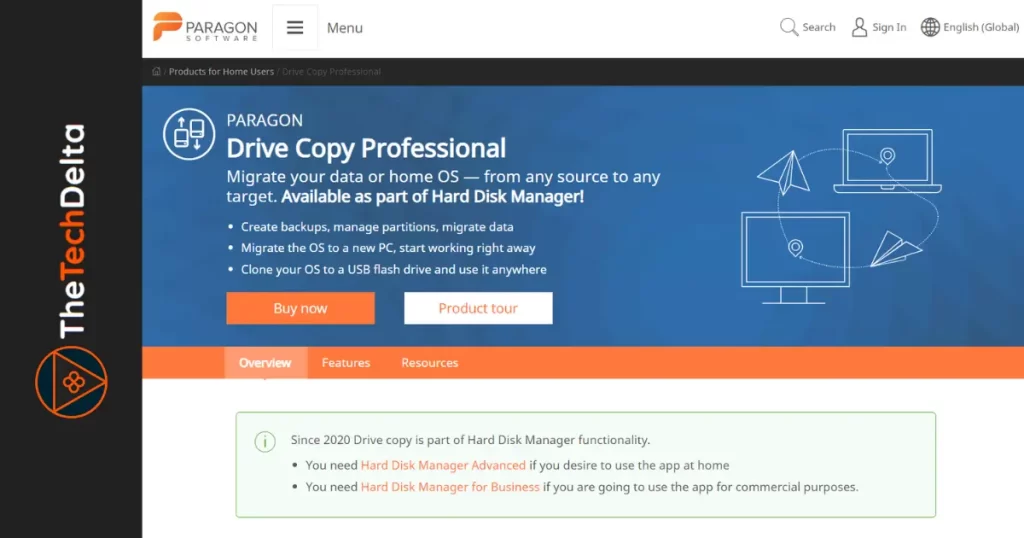
Paragon Drive Copy Professional is a reliable and feature-rich data migration software that excels in transferring data and home operating systems. Along with data migration, it offers functionalities such as backup creation, partition management, and cloning the operating system to a USB drive.
8. Laplink PCmover Pro
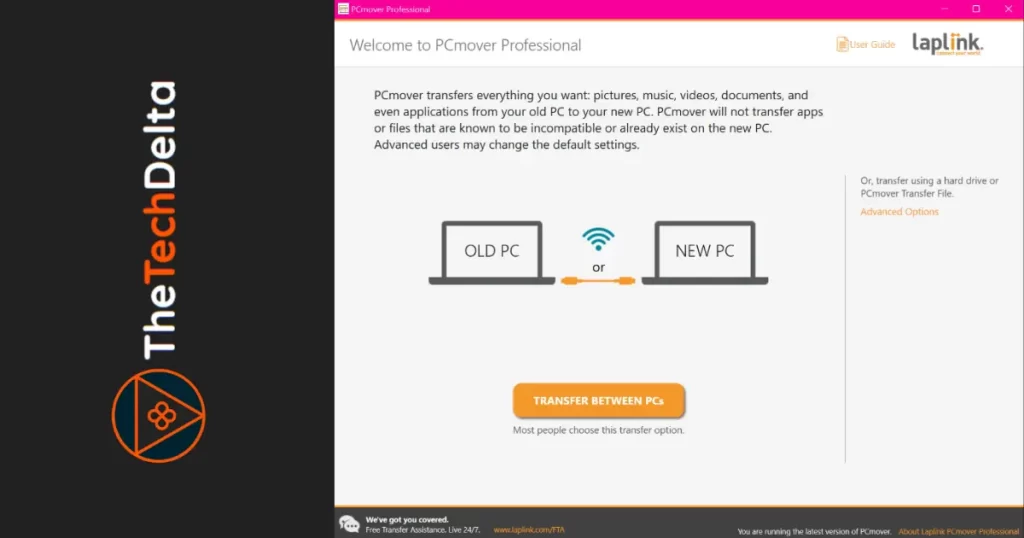
Laplink PCmover claims to transfer applications, files, and settings seamlessly. With full compatibility with the latest Windows version, including Windows 11, this premium application enables the migration of chosen elements, including applications and cloud directories.
In Summary – Our Closing Thoughts
Navigating the world of PC migration can be a daunting task, especially when data integrity and security are paramount. Among the myriad of options available, some of the above mentioned products, naturally stand out for their consistent performance, efficiency, and user-friendly interface.
Without explicitly endorsing any one tool, it’s worth noting the attributes of such solutions that often go above and beyond in ensuring seamless migration with minimal fuss.
As you continue your journey to find the best fit for Windows 11/10, remember the importance of a tool that offers both comprehensive capabilities and the assurance of a smooth transition. With the right solution, migrating your PC becomes less of a chore and more of a seamless evolution.
Conclusion
These top 8 PC migration tools provide efficient and reliable solutions for transferring data from an old PC to a new one. Whether you require partition management, OS migration, or complete system backup, these tools ensure a smooth transition while minimizing the risk of data loss. Share your thoughts and recommendations for other data migration software in the comments section below. Make sure to share this article with your friends to help them in their PC migration journey.
To stay informed about the latest innovations, reviews, and comparisons in the tech world, don’t forget to explore our Top Picks section for more insightful guides like this one.
Follow us on Instagram and Twitter to keep yourself up-to-date with the newest and best in the tech industry. Keep an eye out for more exciting content on the top best pc migration tools and other essential tech gear. Stay tuned, and stay tech-savvy 🔥
Key FAQs on PC Migration Tools
What is a PC migration tool?
A PC migration tool is software designed to help users transfer data, applications, settings, and sometimes the entire operating system from one computer to another, or from an older version of an OS to a newer one.
Why do I need a PC migration tool?
PC migration tools streamline the process of transferring data and applications from one computer to another, reducing the risk of data loss and ensuring all software retains its settings and functionality.
Does Windows 11 have a migration tool?
No, Windows 11 doesn’t have its own pc migration tool. However, you can smoothly transition to Windows 11 by using reliable migration tools like Laplink etc. along with others mentioned in the article.
How do I transfer everything from my old PC to my new PC?
Selecting a suitable tool from the ones mentioned in this article is key. Ensure both PCs are connected, then follow the tool’s instructions to transfer data, apps, and settings smoothly.
Are PC migration tools safe to use?
Reputable PC migration tools, such as those from established software developers, are generally safe to use. However, always ensure you’re downloading from an official source, and it’s a good practice to backup your data before starting the migration.
Do PC migration tools work for both Windows and Mac?
While many PC migration tools are designed specifically for Windows, there are tools available for Mac as well. Always check the compatibility of the tool with your operating system.
Can I use PC migration tools to upgrade to a newer version of Windows?
Yes, many PC migration tools allow you to migrate data and applications when upgrading to a newer version of Windows, such as moving from Windows 7 to Windows 10 or 11.
Will my applications work the same way after migration?
While PC migration tools aim to retain the functionality and settings of applications post-migration, it’s always a good idea to check each application, especially if it’s older or less common, to ensure it works correctly on the new system.
Is it possible to migrate data to a different type of storage, like from HDD to SSD?
Yes, many PC migration tools support transferring data from HDD to SSD, which is a common procedure as users upgrade to faster storage solutions.
How long does the PC migration process typically take?
The duration of the migration process varies based on the amount of data being transferred, the speed of the computers, and the specific tool being used. It can range from a few minutes to several hours.
Do I need special hardware or cables for PC migration?
Many PC migration tools work over a standard internet connection or local network. However, some tools might benefit from or require direct connections like USB cables or specialized hardware.
Are there free PC migration tools available ?
Yes, there are free PC migration tools available in the market. However, while they might be appealing due to cost savings, they often come with limitations in terms of features, efficiency, and support. There’s a heightened risk of data loss, compatibility issues, or incomplete transfers when using free versions.
Moreover, the efficiency and speed of the migration process might be compromised. For such critical tasks, it’s often recommended to invest in a reputable paid PC migration tool.
The initial cost is outweighed by the assurance of a smoother, more reliable migration process, enhanced features, and professional customer support. Always prioritize the security and integrity of your data; sometimes, it’s worth paying for peace of mind.



