The fast digital changes keep changing how businesses work worldwide. This means there’s a growing need for strong, reliable web hosting services that work well.
Amid the plethora of hosting options available today, cloud hosting has ascended as a widely adopted service, owing to its unmatched performance and unparalleled scalability.
This technology ensures that your website or application can accommodate fluctuations in traffic, guaranteeing seamless user experiences at all times.
However, selecting the ideal cloud hosting provider can be an uphill task. Why so? The market is saturated with a wide range of providers, each offering a unique blend of pricing structures, features, and capabilities. This variance adds a layer of complexity to the decision-making process, as businesses must meticulously analyze and compare these diverse offerings to identify the one that perfectly aligns with their specific requirements and budget constraints.
To make this daunting process easier, we’ve crafted this comprehensive guide that provides an in-depth analysis of the cream of the crop in cloud hosting providers. We have methodically dissected their offerings to furnish you with all the information you need to make an educated decision.
The guide starts by spotlighting the best managed WordPress hosting providers, diving deep into their features, setup process, and pricing. These providers take the stress off your shoulders by managing the technical aspects of hosting, allowing you to focus on your core business.
But we don’t stop there. The guide further extends into the realm of holistic cloud hosting services, with a detailed focus on powerhouses like Amazon AWS and Google Cloud Platform (GCP). These giants provide a comprehensive suite of hosting services catering to various applications and needs, from straightforward WordPress websites to complex, mission-critical enterprise-level production applications.
Ready for a deep-dive into the world of cloud hosting providers ?
This guide will thoroughly explore the top contenders in the industry, filled with nuances and details that require your full attention.
So, why not settle down comfortably with a hot cup of coffee 🍵
With a reading time of more that 30 minutes, this comprehensive exploration won’t be a quick browse, but by the end, you’ll be well-versed and empowered to select the provider that best fits your needs. This understanding will ensure your business stays ahead in the digital race. So let’s embark on this insightful journey, taking time to savor each detail, as it’s the knowledge gained here that will pave the way to success. Happy reading ✌🏻
- 1. Kinsta – An Unrivalled Managed WordPress Cloud Hosting Solution
- 2. Cloudways – An Innovative Approach to Managed Cloud Hosting
- 3. DreamHost – WordPress.org’s Official Recommendation for Modern Cloud Power
- 4. Hostinger – Enhanced Speed, Strength, and Dedication in Managed Cloud Hosting
- 5. ScalaHosting – Cloud Hosting Leader That Puts You in Control
- 6. SiteGround – High Performance Cloud Hosting for WordPress
- 7. Amazon AWS – A Strong Key Player in Cloud Computing Domain
- 8. Google Cloud Platform – A Versatile Solution in the Cloud Domain
- In Summary – Our Closing Thoughts
- Conclusion
- Key FAQs on Cloud Hosting
1. Kinsta – An Unrivalled Managed WordPress Cloud Hosting Solution
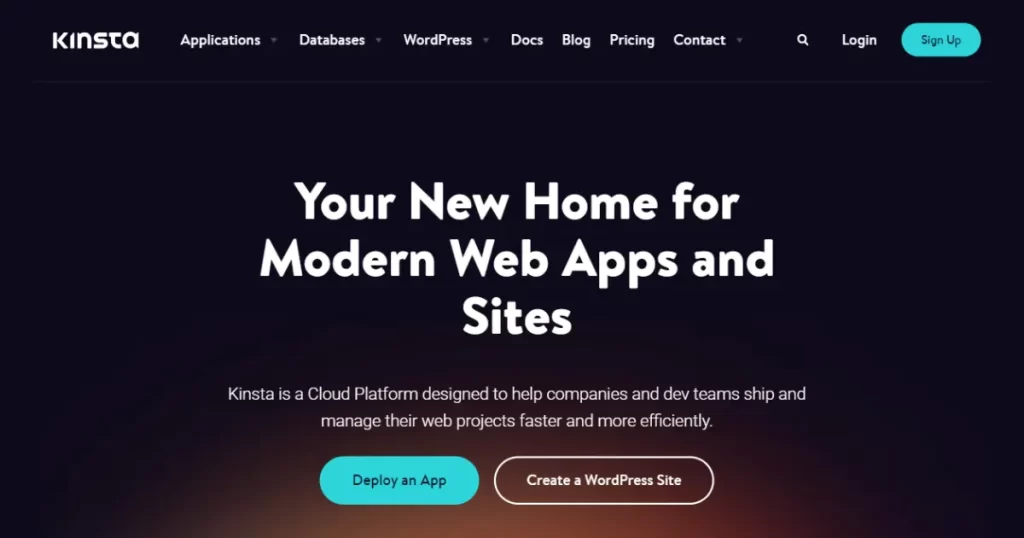
Kinsta, powered by the robust capabilities of Google Cloud, provides a managed WordPress hosting service with an array of plans tailored to cater to different business sizes – from small-scale enterprises to large corporations. As you would anticipate from a managed hosting service, Kinsta delivers features such as complimentary SSL setup, CDN integration, staging environment, and automated backups.
When it comes to pricing, Kinsta isn’t a budget-friendly choice. However, for those in search of a cloud hosting provider that offers comprehensive management features, Kinsta stands out as an exceptional choice. What’s more, Kinsta simplifies the process by exclusively offering WordPress, thereby eliminating the need for you to manually deploy WordPress or select a hosting provider.
Effortless WordPress Configuration with Kinsta ⚙️
Being a dedicated WordPress host, Kinsta negates the need for you to install the WordPress software manually. Upon subscribing to a plan, Kinsta automatically initiates the WordPress setup, allowing you to get started immediately. Unlike most cloud hosting providers, Kinsta doesn’t support other applications, making it a bespoke hosting service solely designed for WordPress, ensuring your needs are perfectly addressed.
Kinsta Pricing 💰
At first glance, Kinsta is not your low-cost cloud hosting provider. Prices commence from $35 per month for wordpress sites and can go as high as $1100 for enterprise-level websites experiencing significant traffic.

However, if your requirements exceed Kinsta’s standard packages, they offer the flexibility of customized plans to fit your unique needs. One key point to note here is that when purchasing an annual plan with Kinsta, you can make potential savings of up to $140, making it an attractive option for those seeking longer-term commitments.

While Kinsta’s pricing might seem slightly steep, especially for personal websites, it’s important to recognize the value you’re getting in return. Kinsta has a stellar reputation for delivering some of the highest quality performances in the WordPress hosting industry. Consequently, the cost can be a worthwhile investment for business websites that demand top-tier performance and reliability.
Discover Kinsta’s Offering Here
2. Cloudways – An Innovative Approach to Managed Cloud Hosting
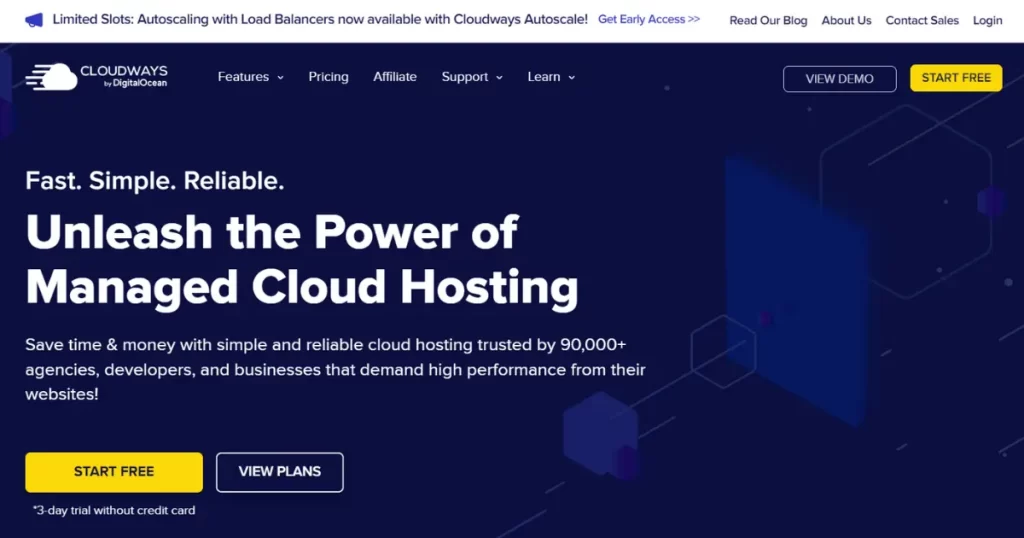
Cloudways stands out in the cloud hosting landscape, providing an unparalleled solution. While not a conventional hosting provider, Cloudways allows you to utilize platforms like DigitalOcean, AWS, Vultr, Linode, and Google Cloud through its managed hosting options.
For instance, if you choose Amazon AWS, you’ll encounter in the subsequent section that AWS EC2 necessitates a certain level of technical backend server management proficiency, including SSH server connection and command line usage. However, if you opt for AWS through Cloudways, you gain access to a panel specifically designed for WordPress websites along with managed WordPress functionality. This encompasses Cloudflare integration, support, complimentary SSL certificates, automated backups, and more.
Essentially, Cloudways aims to provide managed WordPress functionality while facilitating the usage of your preferred cloud hosting provider. That being said, it’s important to note that this unique service comes with a premium cost.
Setting Up WordPress with Cloudways ⚙️
While WordPress remains at the heart of Cloudways, it also extends support for a multitude of other applications. When launching a new instance, you have the freedom to select the application you want to install. Apart from WordPress, Cloudways supports a range of other platforms, including Magento, OpenCart, Drupal, Joomla, among others.
The installation process is relatively simple. Cloudways handles the setup process in the background, leaving you to simply input your WordPress website details and get started.
Cloudways Pricing 💰
Pricing on Cloudways is quite diverse, hinging on the specific cloud hosting provider you opt for. Starting plans for DigitalOcean, Vultr, and Linode would set you back by approximately $11.00-$12 per month.
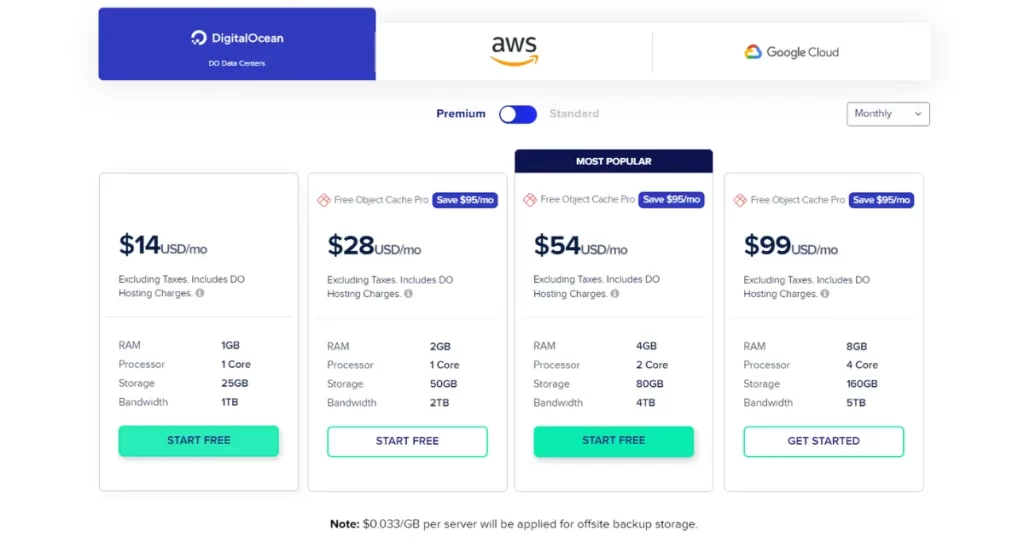
On the other hand, options like AWS and Google Cloud tend to be more costly, with plans commencing from over $30 per month.
These prices are all-inclusive, covering even the underlying cloud hosting charges. Although using Cloudways is generally costlier than directly signing up for a cloud plan with the hosting providers it collaborates with, the additional cost grants you access to the managed hosting features that Cloudways offers.
Discover Cloudways Offering Here
3. DreamHost – WordPress.org’s Official Recommendation for Modern Cloud Power
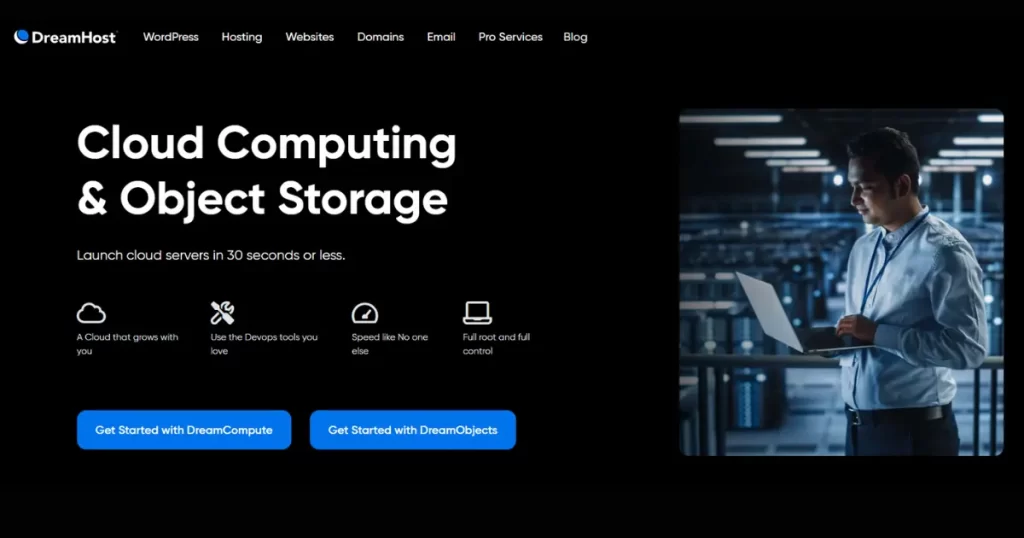
DreamHost’s all-SSD Cloud servers bring you the freedom of a cutting-edge cloud environment, with the added credibility of being officially recommended by WordPress.org. This recommendation testifies to DreamHost’s commitment to offering exceptional WordPress hosting services.
These servers facilitate running applications on the Linux OS of your choice. Whether your needs include MongoDB, Redis, Node.js, Ruby, or Python, DreamCompute is well-equipped to cater to them. Built meticulously around OpenStack and Ceph, DreamHost supports standard APIs and a plethora of popular developer tools.
When your business scales to the extent where managing your own private cloud is necessary, DreamHost is your reliable ally. With an open-source code and publicly disclosed architecture, DreamHost promises transparency and adaptability. Additionally, DreamHost provides assistance in transferring your workloads to your own private cloud as your business growth dictates.
Setting Up WordPress with DreamHost ⚙️
DreamHost’s WordPress installer facilitates the quick setup of new WordPress installations within the DreamHost panel, demanding minimal user interaction. For WordPress websites created using the DreamHost WordPress installer, the DreamHost panel extends several features such as a website renamer, automatic WordPress version updates, and hassle-free DreamPress upgrades.
To capitalize on the DreamHost WordPress installer, it’s essential to ensure your domain is fully hosted, meaning it cannot be Redirected, Mirrored, Parked, or set as DNS Only. Detailed instructions on the WordPress installation process with DreamHost can be found in this official guide.
DreamHost Pricing 💰
DreamHost offers server pricing that is both rational and flexible, bringing predictability to your budgeting. Run a DreamHost Cloud server for as long as required and be charged only up to 600 hours (25 days) in a given month.
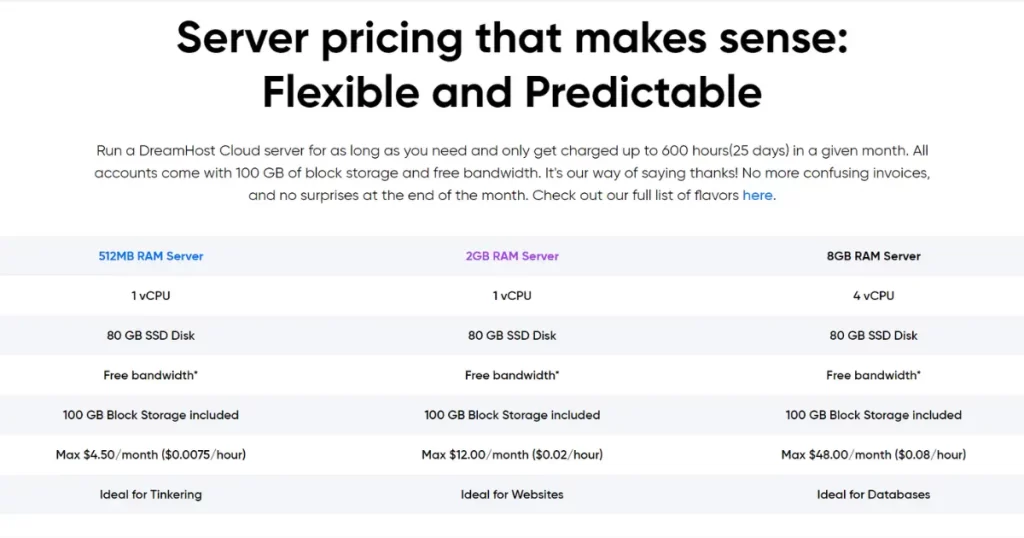
All accounts come with 100 GB of block storage and complimentary bandwidth. DreamHost’s transparent pricing eliminates any confusing invoices and unexpected surprises at the end of the month. Explore the comprehensive list of DreamHost pricing options here.
Discover DreamHost’s Offering Here
4. Hostinger – Enhanced Speed, Strength, and Dedication in Managed Cloud Hosting
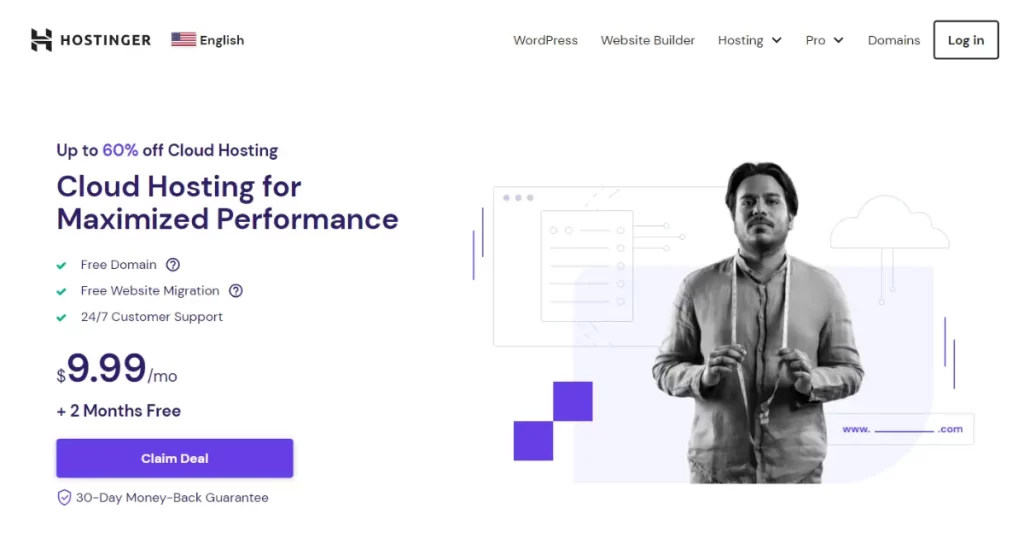
Hostinger’s Managed Cloud Hosting Service sets a high bar with its speed, strength, and dedication. As you focus on scaling your projects, Hostinger’s team of experts adeptly handles all backend processes, offering you peace of mind and space to innovate.
Hostinger’s cloud server hosting provides a guarantee of 24/7 uptime, putting to rest any worries about website downtime. Harness the speed and power of cloud web servers with HTTP/3, top-performing SSD storage, and a dedicated IP address. No need for profound technical knowledge – Hostinger’s user-friendly control panel is optimized for users of all skill levels, ensuring swift and effortless navigation.
With Hostinger’s cloud website hosting services, you’re empowered to start small and expand exponentially. As your website grows, gain more power with all resources readily available at your disposal.
Setting Up WordPress with Hostinger ⚙️
Establishing WordPress in Hostinger is a seamless and uncomplicated process. All it requires is the use of the Hostinger Auto Installer. Initially, access the Hostinger Control Panel, commonly known as Hpanel. Subsequently, locate and open the Auto Installer. Select WordPress and input the required website details, then proceed with the installation. It’s as straightforward as that. Having successfully installed WordPress on your Hostinger hosting, you’re set to make strides.
Hostinger Pricing 💰
Hostinger’s cloud hosting prices are on par with other cloud host providers, with pricing tiers ranging from $9.99 for the Startup level up to $29.99 for Enterprise level on a monthly basis. The Cloud Professional plan, with a price point of $14.99 when subscribed for either 24 or 48 months, will likely offer the most value for most users. Potential savings tally up to $840.00 on the 24-month plan and $1680 on the 48-month plan.
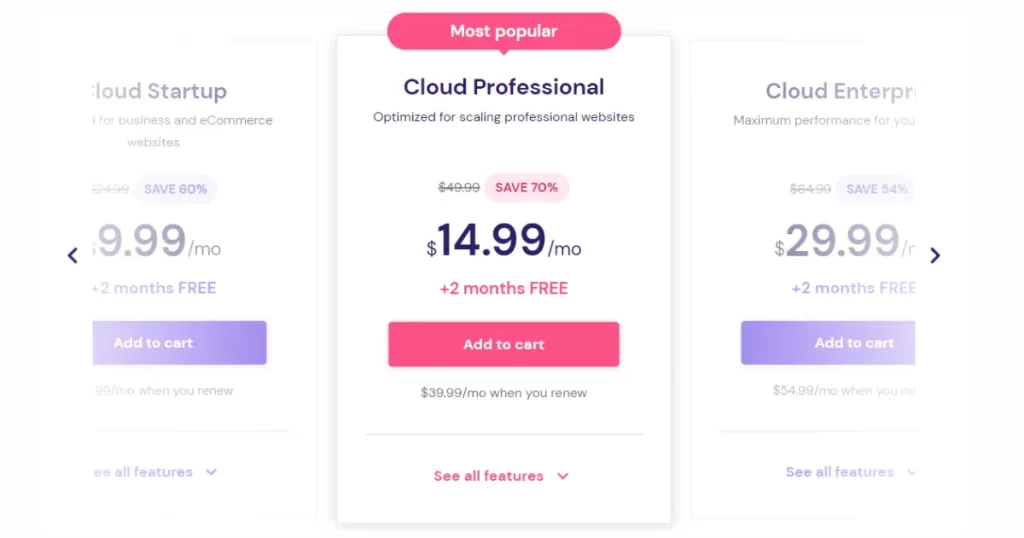
Furthermore, the 48-month plan includes two months of free usage – a truly exceptional offer. Hence, Hostinger’s 48-month plan for Cloud Professional offers maximum value, aligning cost reduction with significant savings.
Discover Hostinger’s Offereing Here
5. ScalaHosting – Cloud Hosting Leader That Puts You in Control
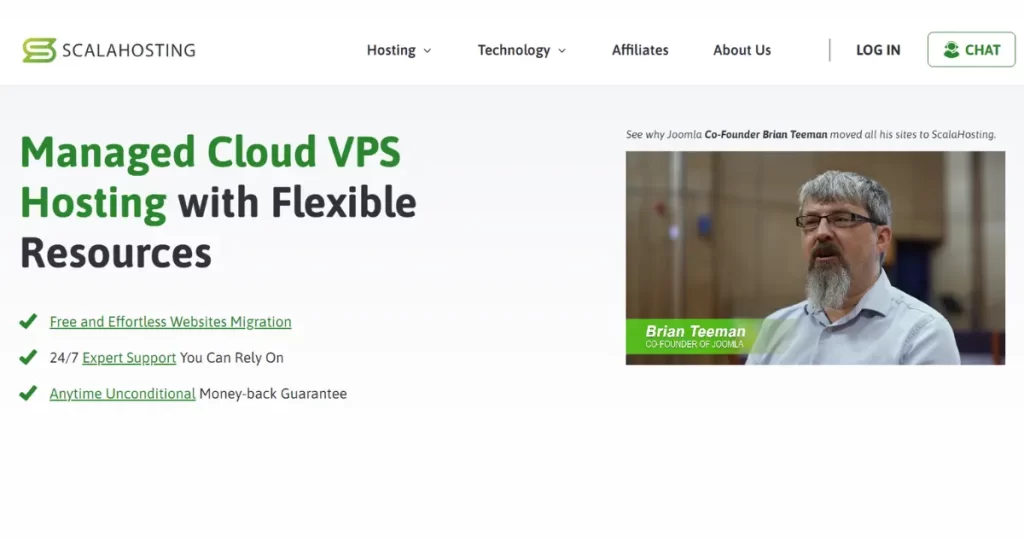
ScalaHosting empowers you with its cloud hosting solutions, eliminating wastage of unused resources and offering flexibility. Allocate just as much CPU, RAM, and SSD disk space as you need, in line with the demands of your project. Ever since the unveiling of its proprietary technology, ScalaHosting has earned consistent accolades from critics and web hosting authorities, standing out as a leading global hosting provider. While other providers might rest on their achievements, ScalaHosting continues to spearhead the future of cloud hosting.
ScalaHosting allows you to add or remove CPU and RAM instantly with a single click, paying only for the resources you use. In addition, you receive automatic credit for any unused system resources. Harness the power of cloud hosting with ScalaHosting’s expert tech support, accessible via instant live chat or ticket system guaranteeing a response within 15 minutes. They provide comprehensive server-related support, ensuring a smooth experience from start to finish.
Setting up WordPress with ScalaHosting ⚙️
Setting up WordPress on ScalaHosting is a straightforward process, made seamless by the SPanel and SWordPress management tool. After logging into SPanel’s interface using your domain URL, access SWordPress under the Tools section. Here, configure your WordPress installation, select your preferred plugins, and establish login credentials. Upon clicking the Install WordPress button, SPanel completes the process swiftly, sending an email notification for confirmation.
SWordPress also offers a user-friendly interface for managing installations, automated updates, and a Security Lock feature for additional protection. Actions such as deleting, changing passwords, or cloning the installation can be easily carried out from the Actions menu. ScalaHosting’s SWordPress tool simplifies the process of setting up and managing WordPress installations, allowing you to concentrate on your projects with minimal distractions.
ScalaHosting Pricing 💰
ScalaHosting stands out with its affordable and flexible pricing for top-tier hosting solutions. It provides high-quality service at a cost of $83.95 per month, regardless of whether you opt for a one-month, three-month, or six-month subscription. However, the true savings come into view with longer-term commitments. An annual plan provides a generous 11% discount, reducing your monthly cost to a more budget-friendly $73.95, while maintaining access to all the platform’s outstanding features.
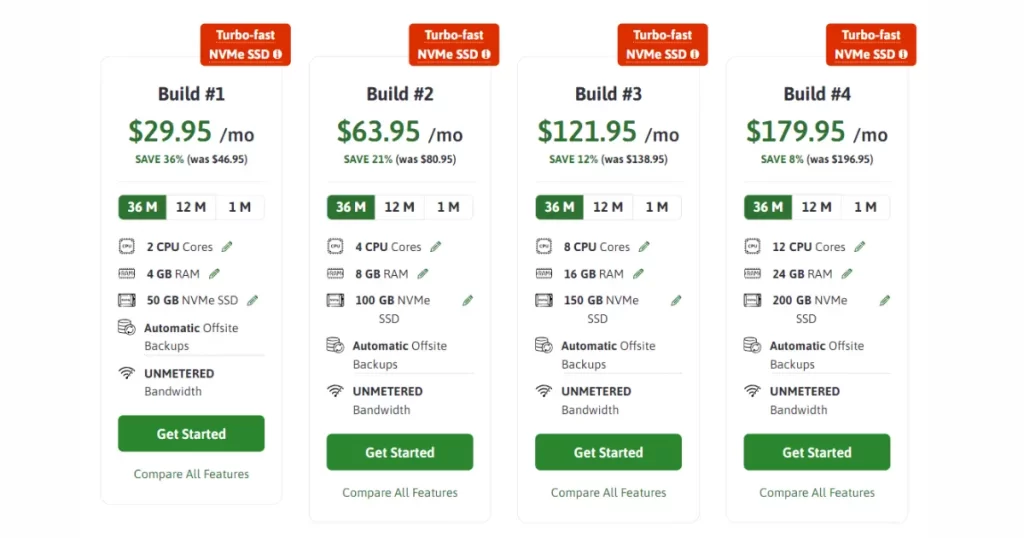
This discount increases substantially with a 36-month commitment, reducing the monthly rate to a low $63.95, reflecting a 21% saving compared to the standard monthly rate. Even post-renewal, these longer-term plans offer highly competitive rates: $83.95 per month post 12 months and $80.95 per month post 36 months. ScalaHosting’s pricing structure truly aims to deliver affordable, high-quality hosting services to all. The flexibility and savings increase as you commit for the longer term, establishing ScalaHosting as an excellent choice for those seeking long-term, superior hosting services.
Discover ScalaHosting’s Offering Here
6. SiteGround – High Performance Cloud Hosting for WordPress
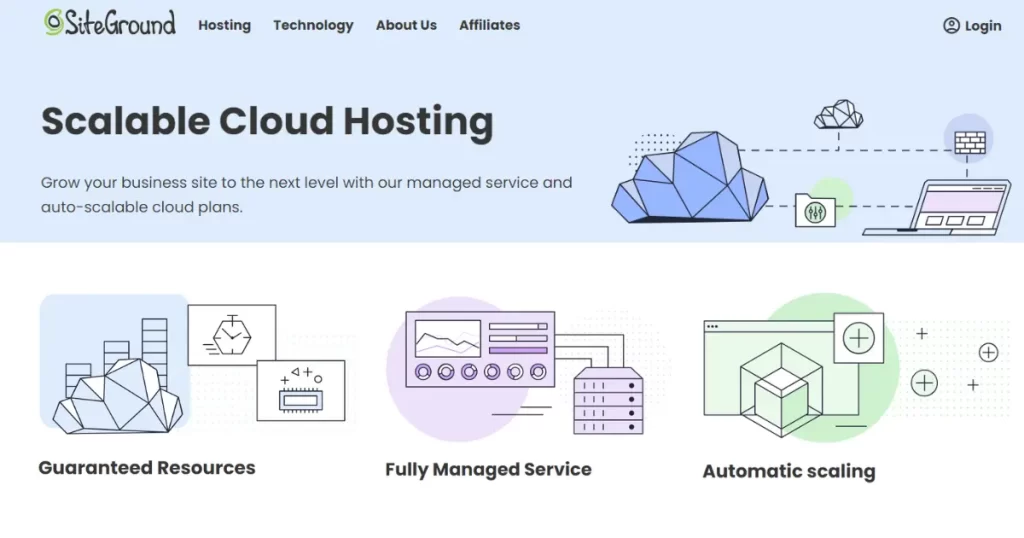
SiteGround has earned its reputation as one of the most cost-effective managed WordPress hosting providers. However, its cloud hosting plans don’t fall into the same budget-friendly category. SiteGround’s cloud hosting offerings come equipped with high-performance servers and, much like Kinsta, are fully managed, setting them apart from providers like AWS and Google Cloud.
It’s important to note that SiteGround’s cloud hosting plans are not exclusively WordPress-centric. Yet, you do have the option to deploy WordPress as an application during the initiation of a new cloud instance. Additionally, you gain access to features like WP-CLI support and staging websites.
Setting up WordPress with SiteGround ⚙️
SiteGround’s cloud hosting plans simplify the process of setting up WordPress, eliminating the need for server command-line interaction for CMS download and installation. Additionally, this web host presents a selection of carefully chosen plugins and themes for WordPress users, enriching the overall user experience.
SiteGround Pricing 💰
If you’re accustomed to SiteGround’s economically priced WordPress hosting, their cloud plan rates might surprise you. The plans commence at $100 per month, but this cost provides you with access to a cloud server equipped with 4 virtual CPUs, 8GBs of RAM, alongside ample storage and bandwidth.
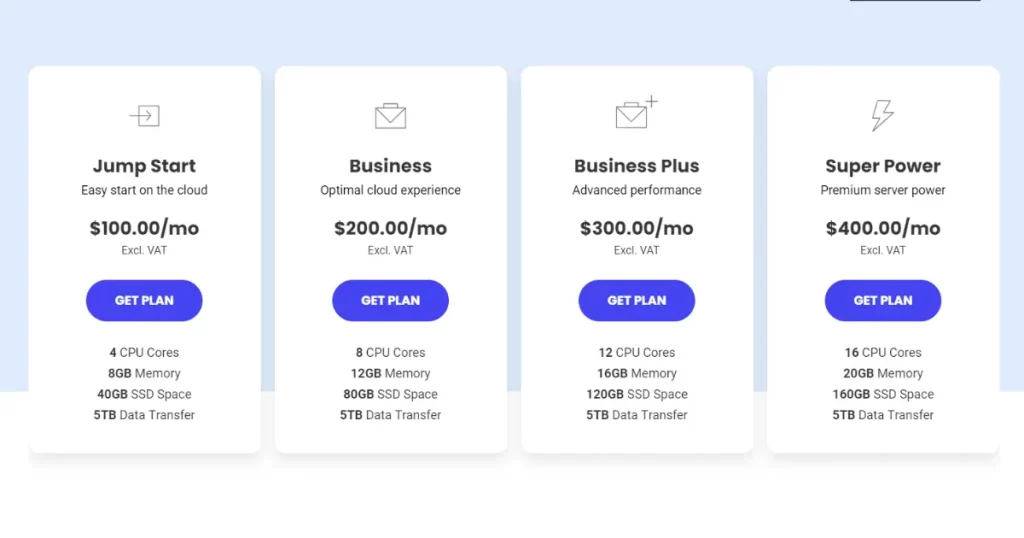
SiteGround also offers you the freedom to configure a server that matches your specifications. However, options utilizing fewer resources than the base Jump Start plan are not available. Consequently, custom servers prove to be an optimal choice if you require more resources but your projects don’t align with any of the existing plans SiteGround provides.
Discover SiteGround’s Offering Here
7. Amazon AWS – A Strong Key Player in Cloud Computing Domain
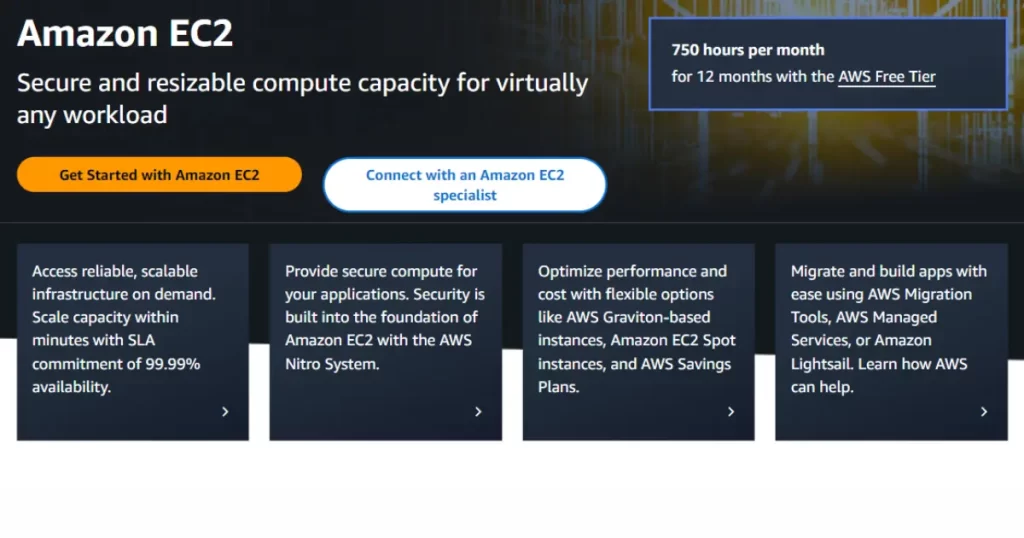
Amazon Web Services (AWS), with its flagship offering – the Elastic Compute Cloud (EC2), is an undisputed titan in the realm of cloud computing. EC2 stands tall as one of AWS’s wide-ranging cloud services, boasting configurable computing instances that allow you full control over the computer’s resources and the underlying operating system.
The EC2 service from Amazon enables you to select from hundreds of instance types, offering flexible control over the number of virtual processors and memory needed. All these options operate on a pay-as-you-go model, ensuring you only pay for what you use. EC2’s scalability and high configurability have made it the platform of choice for renowned web applications worldwide, including Airbnb and Netflix.
However, it’s worth noting that to fully utilize EC2, you should be adept at managing your website via Secure Shell (SSH) and comfortable with command-line operations, especially for WordPress setup. For those who require less computing power, Amazon AWS Lightsail, a cloud-based Virtual Private Server (VPS) service, is a viable alternative.
Setting up WordPress with Amazon AWS ⚙️
Running an Amazon EC2 server entails connecting to it via SSH and employing command-line operations. Upon deploying an EC2 instance, it is primed for use with your chosen OS. Nevertheless, EC2 instances don’t come with pre-installed software like WordPress, necessitating its installation via the command line.
Although this might appear intimidating if you’ve only interacted with web hosts providing visual interfaces, it is not overly complex. After installing WordPress using the AWS command line, accessing the dashboard is the same as with any other site. However, any server configuration changes will still require the use of the command line. For a more streamlined setup process, Amazon Lightsail offers pre-configured WordPress installations.
Amazon AWS EC2 Prices 💰
The “pay-by-the-hour” hosting concept, prevalent with providers like AWS, may initially seem puzzling but quickly becomes straightforward. Rather than upfront payment for hosting, you are billed hourly based on the type of instance you launch, with the total due at the month’s end. This pricing strategy’s advantage is the flexibility it offers to power up or down instances anytime.
EC2 instances can cost as low as $0.01 per hour for servers with minimal resources, aligning it with the affordability of shared hosting options. But to power a WordPress website effectively, you would need an instance with substantial computing power. It’s also noteworthy that AWS offers a substantial number of free credits for most new accounts, sufficient to run a moderate WordPress website for an extended period.
Discover Amazon AWS Offering Here
8. Google Cloud Platform – A Versatile Solution in the Cloud Domain
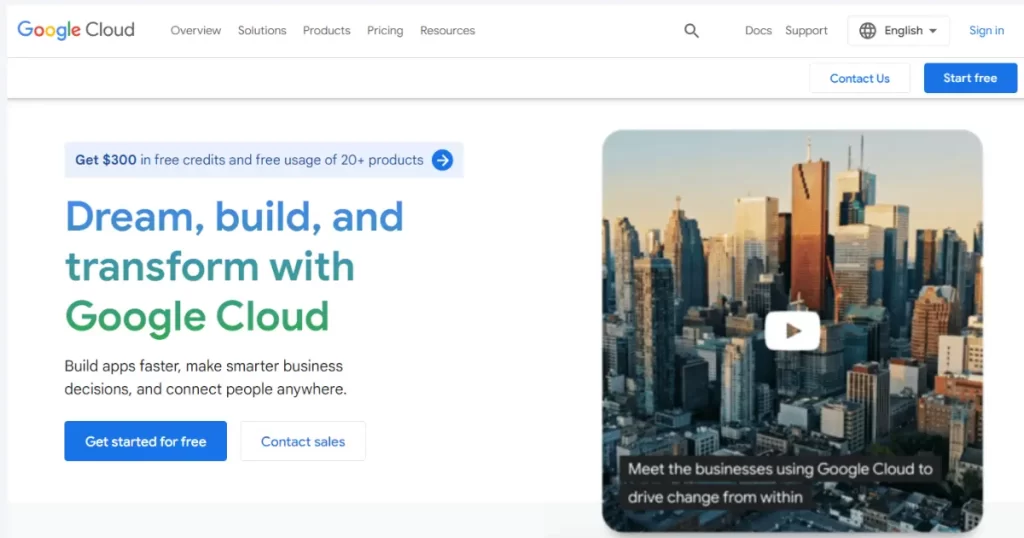
Google Cloud Platform, often abbreviated as GCP, is an epitome of versatility in the cloud computing world. Just like its prime competitors, GCP offers a broad spectrum of services, encompassing everything from hosting databases, powering AI solutions, setting up search for web applications, and much more. Notably, it provides potent cloud hosting solutions, including the computer engines that give you absolute control over your server’s configuration.
Moreover, Google Cloud goes one step ahead and offers WordPress-specific hosting solutions. This unique offering means you don’t have to invest an exorbitant amount of time in deploying and configuring the WordPress software.
Setting up WordPress with Google Cloud Platform GCP ⚙️
Google Cloud makes WordPress setup straightforward, primarily through its pre-configured WordPress on Compute Engine option available under Google Cloud’s web hosting solutions. To deploy a WordPress instance on Google Cloud, you can select your system configuration, deciding the OS, number of virtual CPUs, and the RAM the cloud server will use.
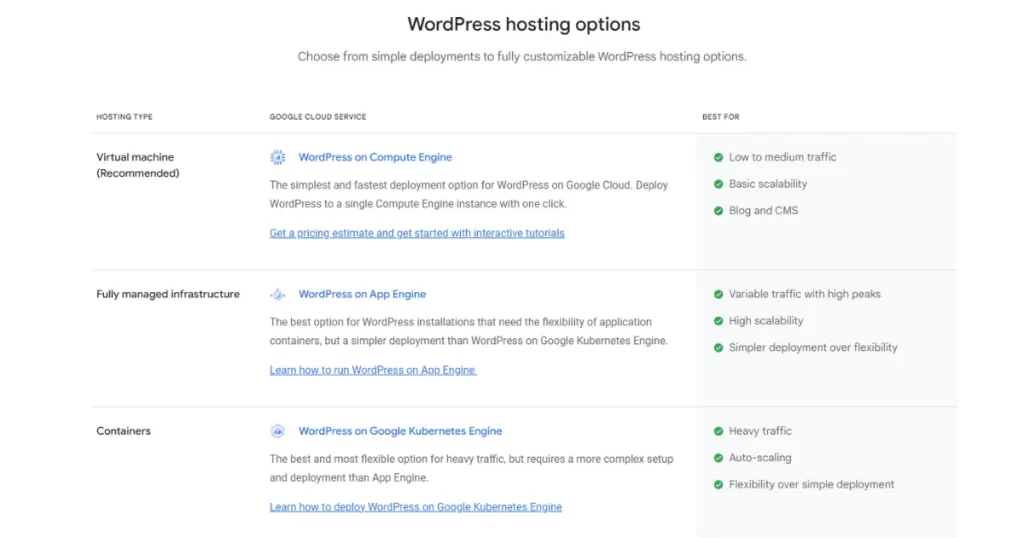
After making these decisions, Google Cloud handles the WordPress setup process for you, simplifying the process immensely.
Google Cloud Platform GCP Prices 💰
Google Cloud’s pricing depends on several variables, including the products you utilize, the type of cloud server you deploy, and the duration of its use. Similar to AWS, you pay by the hour. The starting instance Google Cloud recommends for WordPress websites approximately costs around $12 per month. However, you have the freedom to select more advanced instances according to your needs.
One significant advantage of using Google Cloud for the first time is that they offer up to $300 in credits to new users. Depending on the type of instance you opt for, this can suffice to power a small WordPress website for an extended period, making it a cost-effective choice for many users.
Discover Google Cloud’s Offering Here
In Summary – Our Closing Thoughts
Deciding on the ideal cloud hosting provider is undeniably a complex task given the myriad of choices available today. Nevertheless, we hope that our comprehensive guide has brought some clarity and streamlined the decision-making process for you.
We have extensively explored a multitude of solutions in this guide, spanning from managed WordPress solutions to more comprehensive cloud platforms. Kinsta stands out particularly, being a robust managed WordPress hosting solution powered by Google Cloud. It offers a range of hosting plans designed to cater to diverse needs, from small businesses to large enterprises. With Kinsta, you enjoy services like free SSL setup, CDN integration, a staging environment, and automatic backups, all supported by a robust cloud infrastructure.
On the other end of the spectrum, we have all-inclusive services like Amazon AWS and Google Cloud. These platforms offer an immense breadth and depth of features that can accommodate complex, high-scale projects.
The choice, in the end, boils down to your specific needs, business size, technical expertise, and budget. Whether you’re a small business looking for a fully managed, hassle-free WordPress hosting experience with Kinsta, or a large enterprise looking for the flexibility and scalability offered by AWS or Google Cloud, the key is to understand what each provider brings to the table.
Conclusion
In conclusion we would like to highlight that as you embark on your digital journey, remember that choosing the right hosting partner can profoundly impact your business. Take your time, assess your needs, and make an informed decision. The perfect cloud hosting provider for you is out there, ready to propel your digital presence to new heights.
To stay informed about the latest innovations, reviews, and comparisons in the tech world, don’t forget to explore our Top Picks section for more insightful top guides like this one.
Follow us on Instagram and Twitter to keep yourself up-to-date with the newest and best in the tech industry. Keep an eye out for more exciting content on best cloud hosting providers and other essential tech gear. Stay tuned, and stay tech-savvy 🔥
Key FAQs on Cloud Hosting
1. What is meant by cloud hosting ?
Cloud hosting is an innovative type of web hosting that employs numerous interconnected servers, forming a ‘cloud,’ to ensure high availability, scalability, and robust performance for your website. Unlike traditional hosting where a website is tied to a single server, cloud hosting operates across multiple servers. When your site is hosted in the cloud, it utilizes resources from several servers in the network. If one server experiences any issue, another steps in to keep everything running smoothly, making cloud hosting incredibly resilient and reliable.
Moreover, cloud hosting allows for on-demand resource allocation and real-time scalability, letting you adjust the resources based on your site’s demand. Providers like Amazon AWS, Google Cloud and Kinsta offer various cloud hosting services, catering to businesses that require maximum uptime and the ability to handle high traffic volumes. It’s an ideal choice for businesses that have outgrown shared hosting and those that anticipate significant traffic.
2. What are the 3 cloud hosting services ?
Cloud hosting services typically fall into three categories: Infrastructure as a Service (IaaS), Platform as a Service (PaaS), and Software as a Service (SaaS).
- IaaS (Infrastructure as a Service): This is the most flexible category of cloud services, providing a complete infrastructure including servers, storage, and networking. Users have direct control over their IT resources and it closely resembles traditional hosting. With IaaS, you manage the servers and the platform stack, making it a suitable option for businesses with IT expertise who want granular control over their setup. Services like Amazon AWS EC2 and Google Cloud’s Compute Engine fall under IaaS. They provide the raw building blocks of cloud hosting, which you can configure based on your needs.
- PaaS (Platform as a Service): This type of service is designed to provide a platform for software development and deployment. It provides an environment where developers can build, test, and deploy software applications without worrying about underlying infrastructure. In the context of WordPress hosting, a PaaS might offer an environment specifically configured for WordPress development, eliminating the need to manage server infrastructure.
- SaaS (Software as a Service): In this service model, the service provider hosts the software so you don’t need to install it, manage it, or buy hardware for it. The software is simply accessed over the internet. For WordPress users, a managed WordPress hosting provider like Kinsta or WP Engine could be considered a form of SaaS, as they provide a full hosting environment specifically designed for WordPress, complete with support, security, and other features. You just use the software (WordPress) and don’t have to worry about the backend details.
Each type of cloud service can be beneficial depending on your needs. For a business that wants to focus on their site without dealing with the technical aspects, a SaaS model like Kinsta’s managed WordPress hosting would be beneficial. For a business that needs full control over their environment, an IaaS provider like AWS or Google Cloud would be more suitable.
3. How much is cloud hosting per month?
The cost of cloud hosting can greatly vary depending on the provider, the plan you choose, and your specific needs. On average, prices can range anywhere from $5 to $100 per month for basic plans, while more advanced plans can cost several hundreds or even thousands of dollars per month. Many providers also offer pay-as-you-go models, so you only pay for the resources you use.
4. What is the difference between cloud hosting and server hosting ?
The main difference between cloud hosting and traditional server hosting lies in where the data is stored and how it’s accessed. With traditional server hosting, your data is stored on a single physical server. If that server goes down, your website goes down. On the other hand, cloud hosting spreads your data across multiple different servers, located in various places around the world. If one server fails, your site can use another server to stay online.
5. When Should I Get Cloud Hosting ?
You should consider getting cloud hosting when you anticipate growth and need a hosting solution that is highly scalable. Cloud hosting is also ideal if you need high reliability and uptime since the use of multiple servers ensures that your site remains operational even if one server goes down. Furthermore, if you have a global audience, cloud hosting can provide better speed and performance by allocating resources from a server closest to the user.
6. Who is cloud hosting for ?
Cloud hosting is for anyone who values flexibility, scalability, and high uptime for their website. This makes it ideal for businesses of all sizes, eCommerce platforms, high-traffic blogs, and websites with unpredictable traffic patterns. Cloud hosting can also be a good fit for developers and tech-savvy users who want to manage and customize their server configurations.
7. How Does Cloud Hosting Impact SEO ?
Cloud hosting can have a significant positive impact on SEO. High uptime ensures that your website is always accessible to users and search engines, which can enhance your site’s reputation and ranking. Additionally, faster loading speeds – a characteristic of many cloud hosting solutions – contribute to a better user experience and higher SEO rankings, as page speed is a known ranking factor for Google. Cloud hosting providers also often have servers around the globe, meaning your site can be hosted close to where your users are, reducing latency and further improving site speed.
8. What Are the Security Implications of Cloud Hosting ?
Security is a key consideration when choosing a hosting solution. Cloud hosting providers generally have robust security measures in place to protect their infrastructure. This can include measures such as encryption, firewalls, intrusion detection systems, and regular system updates. However, security in the cloud also depends on the user’s actions. Regularly updating your website, using strong credentials, and following other best practices can help ensure your site remains secure. Additionally, many cloud hosts offer automated backups to help recover your site if something does go wrong. Always inquire about a potential host’s security measures before deciding.
9. What’s the Difference Between Shared Hosting and Cloud Hosting ?
Shared hosting and cloud hosting represent two different approaches to website hosting. In shared hosting, multiple websites are hosted on a single server and they share the server’s resources, such as CPU, memory, and storage. This can be more affordable but may lead to performance issues if other sites on the same server consume a disproportionate amount of resources.
On the other hand, cloud hosting utilizes a network of servers to host your website, allowing resources to be distributed and scaled as needed. This provides better performance, reliability, and scalability compared to shared hosting. Cloud hosting also offers the advantage of only paying for the resources you use, making it a flexible option that can grow with your site.
10. Why is Cloud Hosting Not as Cheap as Shared Hosting ?
Cloud hosting generally costs more than shared hosting due to the enhanced features and benefits it provides. This includes better performance, higher reliability, and increased scalability. The cost of cloud hosting also reflects the use of advanced technologies and infrastructure, such as a network of servers and advanced security measures. Furthermore, with cloud hosting, you often pay for exactly what you use in terms of server resources, which can actually lead to cost savings for some websites compared to a one-size-fits-all shared hosting plan.




Very good blog! Do you have any hints for aspiring writers?
I’m hoping to start my own blog soon but I’m a little lost
on everything. Would you advise starting with
a free platform like WordPress or go for a paid option? There are so many options out there that I’m completely confused ..
Any recommendations? Many thanks!
Thank you so much for your encouraging words!!
Starting a blog journey can indeed feel like navigating a maze of options.
Here’s a tip that might help: Begin with WordPress locally for free practice..
It’s a great way to get comfortable with the platform. Once you feel confident, consider purchasing hosting and starting afresh.
While free options like Blogger exist, they often lack the customization and scalability you might need down the road. Investing in WordPress and hosting can offer more flexibility and control over your blog’s growth. Best of luck on your blogging adventure 😇