- Recuva – Efficient and Effective
- Disk Drill – The Versatile Rescuer for Data Recovery
- TestDisk – Partition Perfection
- Undelete 360 – Comprehensive Coverage
- Stellar Data Recovery – Star Performer
- Recoverit Data Recovery – The All-Rounder
- MiniTool Power Data Recovery – Detailed Insights
- Puran File Recovery – Lightweight yet Powerful
- Conclusion
Ever had a moment when you click on something you didn’t mean to and suddenly… oops!!! some of your pictures or important stuff just vanish? 😶 That’s where “Data Recovery” comes into play.
Think of it like a magic trick for your computer. Just as we sometimes find our toys hiding under the bed, this cool thing called Data Recovery helps find those missing files and brings them right back. Sound awesome? Let’s dive deeper into it 🙌🏻
Now, if this has happened to you or you’re just curious about it, you’re in the right spot. In this guide, I’m going to discuss about some cool and top data recovery software tools that help us find and bring back our missing files. So, stick around, and let’s explore these magic tools together.
Recuva – Efficient and Effective
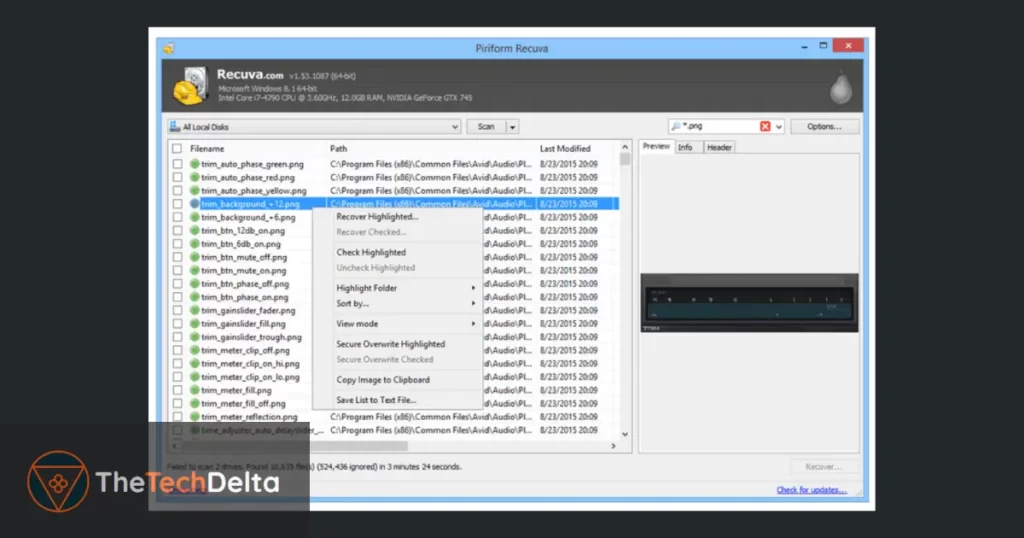
Recuva has firmly established itself as a top-tier choice in the freemium data recovery landscape. What makes it stand out? Well, beyond its trustworthy reputation, it boasts an incredibly user-friendly interface that even beginners can navigate with ease. Plus, its speed in retrieving lost or deleted files is nothing short of impressive.
For many, the standard version offers plenty of power, getting the job done efficiently. However, for those looking to unlock even more potent features and capabilities, there’s a premium version available, albeit at an added cost. This flexibility ensures that whether you’re on a tight budget or seeking high-end features, Recuva has got you covered.
Disk Drill – The Versatile Rescuer for Data Recovery

If you’re on the hunt for a top-notch data restoration tool that works seamlessly on both Windows and Mac, Disk Drill is your go-to. Why all the buzz about Disk Drill?
It’s like having a data detective on your side. With its knack for diving deep and retrieving files from various places, whether on a chunky hard drive, a handy USB stick, or those little memory cards in cameras, it’s no wonder it’s a favorite for many.
Plus, its user-friendly vibe means you don’t need to be a tech whiz to get the most out of it.
TestDisk – Partition Perfection
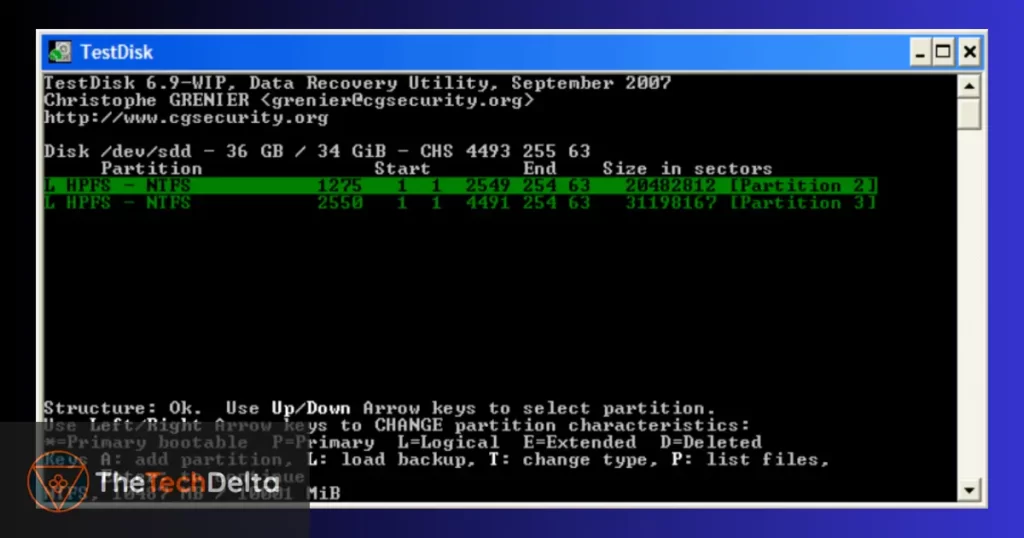
Ever heard of TestDisk? It’s not your everyday recovery software. Think of it as the superhero that brings back those lost computer sections (yep, they’re called partitions) and fixes those stubborn disks that just won’t start up.
And the best part? You don’t have to be a computer genius to use it.
Whether you’re just starting out or you’re the go-to tech whiz in your family, TestDisk has an impressive set of tools that can do everything from rebuilding tricky sections to finding those files you thought were gone for good. It’s seriously cool stuff.
Undelete 360 – Comprehensive Coverage
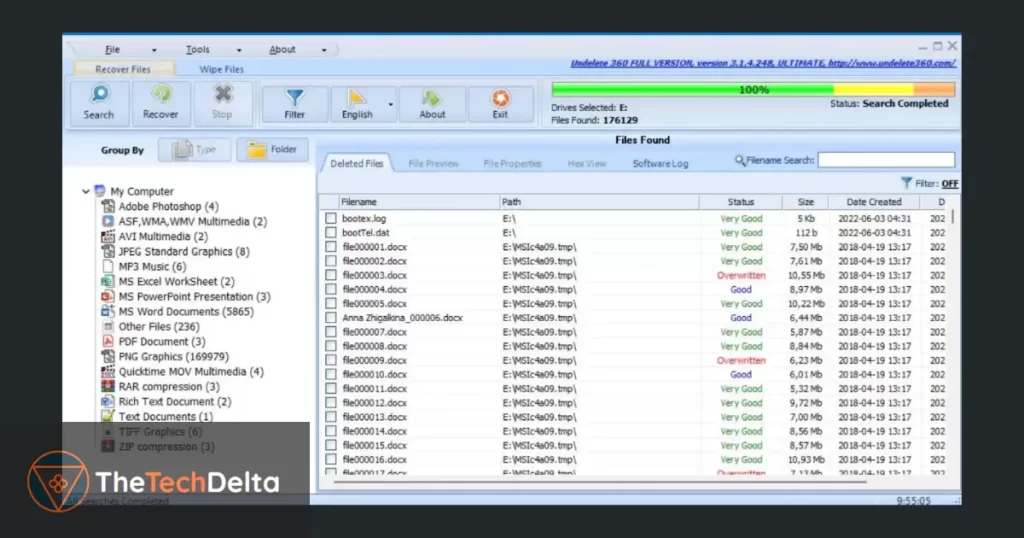
Undelete 360 boasts some super-smart tech tricks up its sleeve. Designed to delve deep into nearly any device, it aims to retrieve those elusive lost files. The journey from scanning to restoring is impressively smooth with this software.
Yet, as mighty as it is, there are moments when it might not snag every last byte. Even so, it’s a heavyweight champ in the digital recovery arena.
Stellar Data Recovery – Star Performer
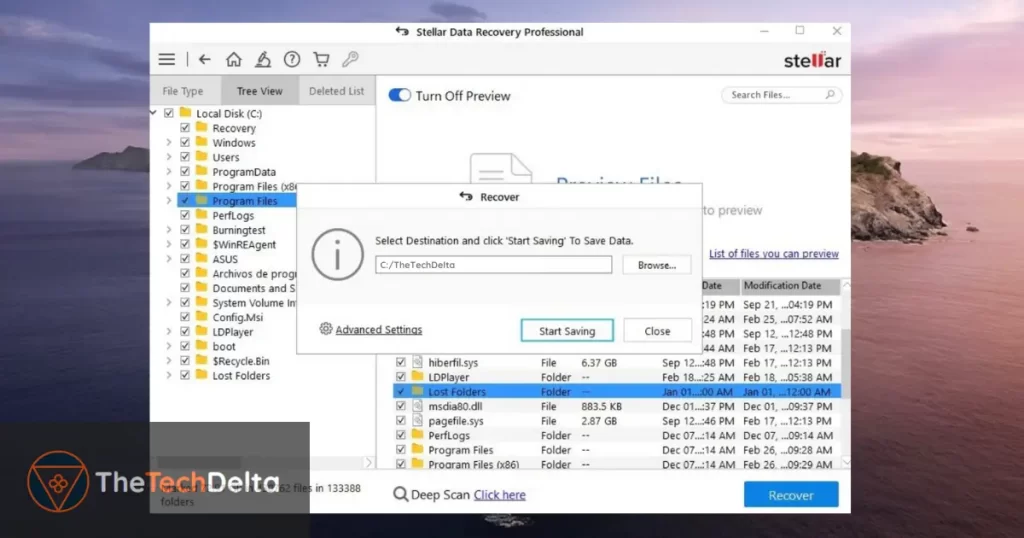
Stellar truly lives up to its shining name. It’s not just about fancy features, it’s about real results. Whether you’ve got stuff saved on a USB, hard drive, or almost any storage space, Stellar swoops in for the rescue.
Plus, with its easy-to-use design and nifty tools, you get a sneak peek at its magic even before you decide to get the full version. It’s like a test drive, but for data recovery.
Recoverit Data Recovery – The All-Rounder
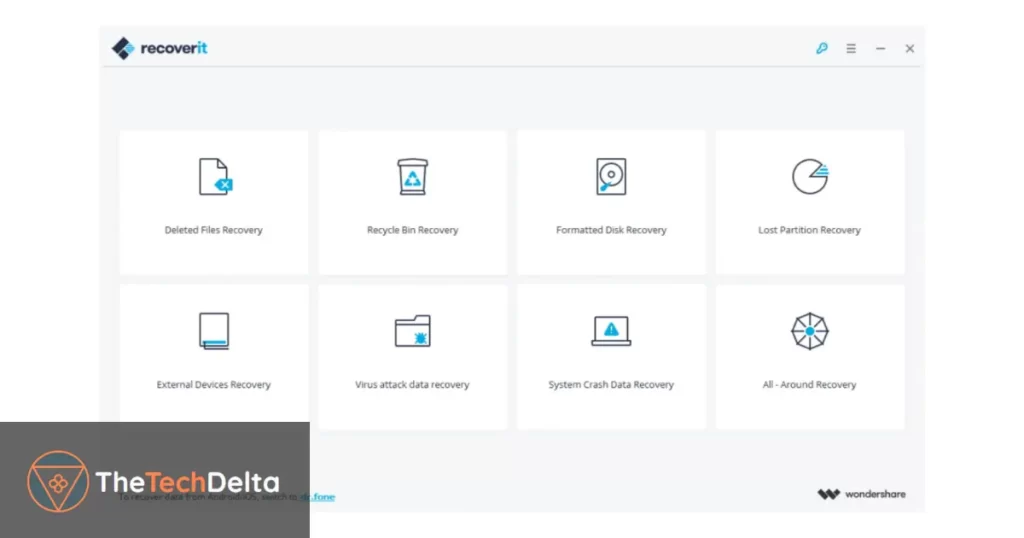
Wondershare brings to the table an exceptional tool – Recoverit. It’s not just another name in the world of data recovery, it’s a standout.
Specifically designed for Windows, Recoverit is like the Swiss Army knife of data restoration. Lost a video? Misplaced some photos? Accidentally deleted an application? Recoverit’s got you covered.
What’s remarkable about Recoverit is its adaptability. Whether your files were on a hard drive, USB stick, memory card, or even those newer storage options that keep popping up, this tool dives deep to retrieve them.
With a promise to recover virtually any file type, it’s no wonder Recoverit is gaining traction as a must-have in the data recovery realm.
MiniTool Power Data Recovery – Detailed Insights
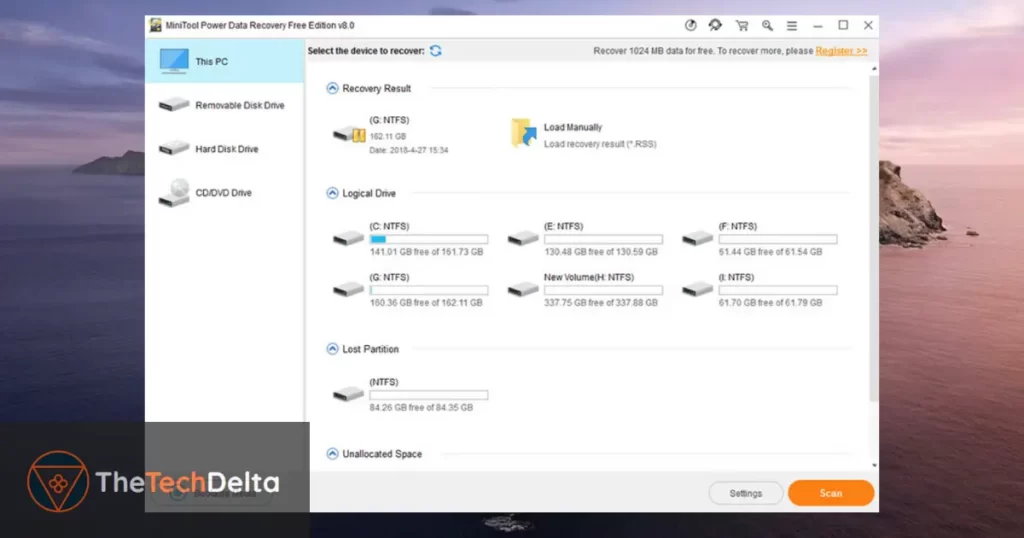
MiniTool isn’t merely about recovery; it’s about analytics too. Post recovery, it provides a detailed report of its findings. With an intuitive interface, it specializes in restoring data across entire partitions.
Puran File Recovery – Lightweight yet Powerful
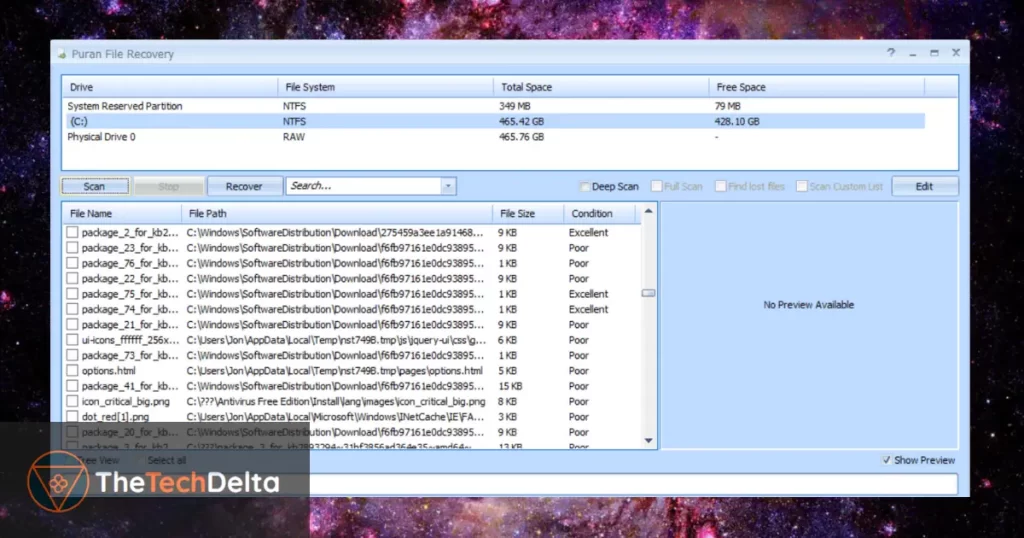
On the hunt for a swift and efficient recovery solution? Look no further than Puran File Recovery. But don’t let its streamlined appearance fool you, this software packs a punch.
While its main mission is to swoop in and save your files, it’s got some additional tricks up its sleeve. Ever lost a whole section (or partition) of your computer’s storage? It’s a headache, but Puran is on the case.
With capabilities to breathe life back into lost partitions and an intuitive design tailored for Windows 10, it’s becoming the go-to tool for many.
Whether you’re tackling small file mishaps or confronting bigger storage woes, Puran File Recovery is a trusty sidekick to have in your tech toolkit.
Conclusion
In this ever-evolving tech world, mishaps can happen, leading to potential data losses. But with a plethora of top-tier data recovery solutions, regaining lost files is no longer a Herculean task.
I trust this guide aids you in navigating this domain. If you found value in this, don’t hesitate to share it with your network. Also if you find any other important valuable tool don’t hesitate to let me know in the comments down below. I will check and update this article accordingly 😊
To stay informed about the latest innovations, reviews, and comparisons in the tech world, don’t forget to explore our Top Picks section for more insightful top guides like this one.
Follow us on X(formally Twitter) and Instagram to keep yourself up-to-date with the newest and best in the tech industry.
Keep an eye out for more exciting content on Best Data Recovery Software Tools and other essential tech gear. Stay tuned, and stay tech-savvy 🔥



