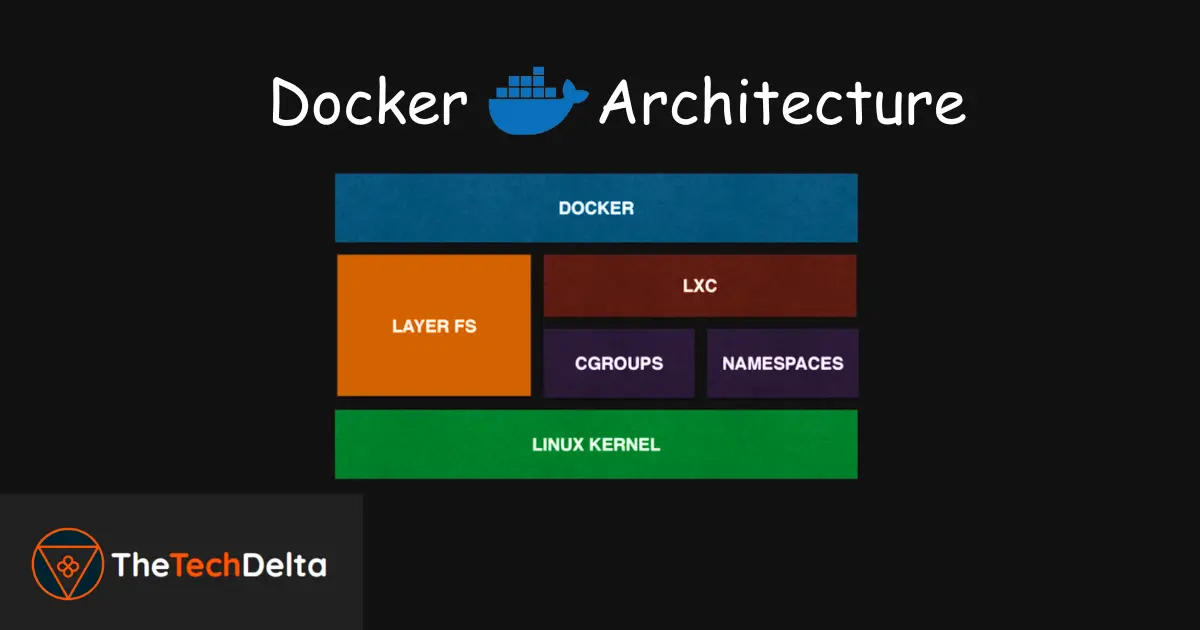As someone who has delved into the world of containerization, I find Docker to be a revolutionary tool in modern software development 😊
Its architecture, though seemingly complex at first glance, is quite logical and efficient once you break it down.
In this article, I’ll walk you through Docker’s architecture and its essential components, providing a detailed understanding of how it all works and fits together hand in hand 🙌🏻 So lets dive into this in depth.
What is Docker?
Before diving into the architecture, let’s briefly touch upon what Docker actually is.
Docker is an open-source platform designed to automate the deployment, scaling, and management of applications using containerization.
Containers are lightweight, standalone, and executable packages that include everything needed to run a piece of software, including the code, runtime, system tools, libraries, and settings.
Docker Architecture Overview
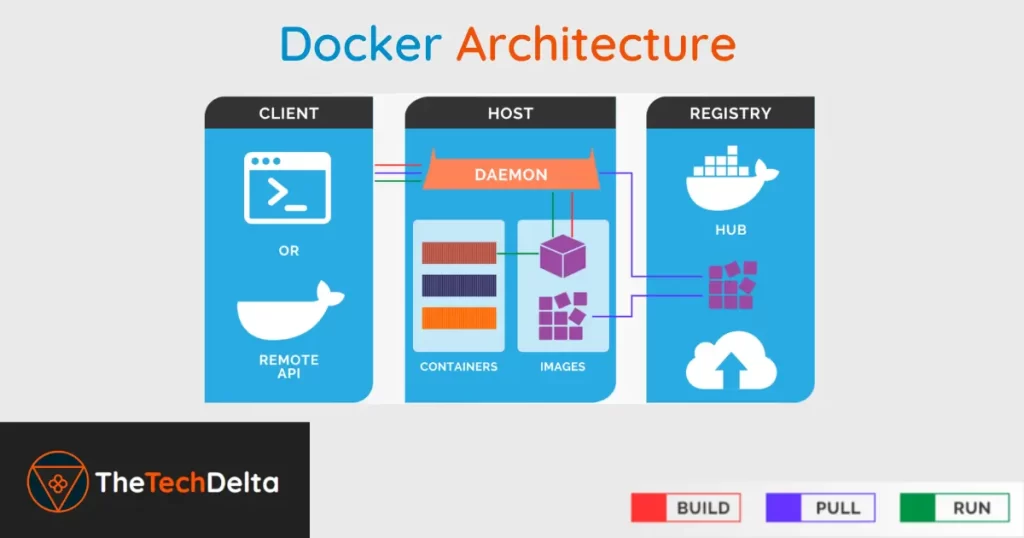
In my experience, the beauty of Docker lies in its architecture, which consists of several key components working together seamlessly. The main elements include:
- Docker Client
- Docker Daemon (dockerd)
- Docker Images
- Docker Containers
- Docker Registry
Understanding how these components interact is crucial for mastering Docker.
Docker Client
The Docker Client is the primary way users interact with Docker. It’s a simple command-line interface (CLI) that sends commands to the Docker Daemon via the Docker API.
When you use commands like
docker runOR
docker buildyou’re actually communicating with the Docker Daemon through the client.
I would say the Docker Client is incredibly user-friendly, enabling developers to manage containers and images with straightforward commands.
This simplicity is one of Docker’s strong suits, making it accessible even to those new to containerization.
Docker Daemon (dockerd)
The Docker Daemon, often referred to as dockerd, is the core of the Docker architecture. It runs on the host machine and is responsible for building, running, and managing Docker containers.
The daemon listens for API requests from the Docker Client and manages Docker objects like images, containers, networks, and volumes.
In my opinion, the Docker Daemon is the powerhouse of the Docker ecosystem.
It orchestrates all operations and ensures containers are running as expected. Its ability to manage and scale applications efficiently is what makes Docker so powerful.
Docker Images
Docker Images are read-only templates that contain the instructions for creating a Docker container. An image includes everything needed to run an application: the code, a runtime, libraries, environment variables, and configuration files.
Images are built using a simple file called a Dockerfile. The Dockerfile contains a series of instructions that Docker uses to build an image.
Each instruction in the Dockerfile creates a new layer in the image, contributing to Docker’s efficient storage mechanism.
In my view, Docker Images are one of the most innovative aspects of Docker. They allow developers to package applications in a standardized unit, ensuring consistency across different environments.
Docker Containers
Containers are the runnable instances of Docker Images. They are isolated environments that run applications and their dependencies.
Containers share the host system’s kernel but operate in isolated user spaces, making them lightweight and efficient.
One of the most compelling features of Docker Containers is their ability to ensure that applications run the same way, regardless of where they are deployed. This consistency is invaluable in eliminating the “it works on my machine” problem.
Docker Registry
The Docker Registry is a storage and distribution system for Docker Images. The most well-known registry is Docker Hub, a cloud-based service where you can find official Docker images and share your own.
Private registries are also available for organizations needing secure image storage.
The registry allows developers to pull images to create containers and push images to share them.
This centralized repository system streamlines the development process by making it easy to distribute and deploy applications.
How Docker Components Work Together
In my experience, the interplay between these components is what makes Docker so efficient and powerful. Here’s a simplified flow of how they interact:
- Build: The Docker Client sends a build command to the Docker Daemon, which reads the Dockerfile and constructs an image.
- Store: The image can be stored in a Docker Registry, like Docker Hub.
- Pull: When needed, the Docker Client can pull the image from the registry.
- Run: The Docker Daemon runs the pulled image as a container on the host machine.
Conclusion
Understanding Docker architecture and its components is essential for leveraging its full potential in software development.
The Docker Client, Docker Daemon, Docker Images, Docker Containers, and Docker Registry each play a vital role in creating an efficient, scalable, and consistent environment for running applications.
In my opinion, Docker’s ability to simplify complex workflows and ensure consistent application performance across various environments is what makes it a cornerstone of modern DevOps practices.
Whether you’re just starting with Docker or looking to deepen your knowledge, appreciating the architecture and its components is a critical step in mastering containerization.
I hope you found this detailed article on Docker Architecture helpful and informative. Many thanks for following along, and I wish you all the best in your ongoing learning journey! Till then Happy Learning 😊
Remember to explore the Learn section for an abundance of invaluable technological insights, ensuring you stay at the forefront of the ever-evolving digital landscape. Follow us on Twitter and Instagram and never miss an update related to the latest and greatest happening there in the tech industry 🔥