In today’s digital age, there are many popular video websites with huge libraries of TV shows and movies. Every day, tens of millions of users watch sports events, movies, news, and TV series on these platforms.
At present, the offline download function of some of these websites only supports their mobile applications.
You will find it difficult if you want to play these videos on players and devices other than the application.
Therefore, it is necessary to download online videos to MP4 for flexible playback and transmission.
In this article, we will introduce the best online video to MP4 converters and guide you step-by-step through the process of converting online video videos to MP4 🔥
Also Read : Best Data Recovery Software For Efficient Data Recovery
Benefits of Downloading Online Videos to MP4
- Offline viewing: Although most websites allow you to download videos in the app, maybe you cannot watch these videos outside the specified region. Converting these videos to MP4 can effectively break this limitation.
- Compatibility: MP4 is a universal file format compatible with common devices and players such as QuickTime, iTunes, smartphones, tablets, etc.
- Watch indefinitely: Once you play a video downloaded from some apps, it will expire within 48 hours to 30 days. However, by saving it as an MP4 file, you can watch it forever.
As you can see, downloading online videos to MP4 is the best solution to break the original limitations and enhance the viewing experience.
WonderFox HD Video Converter Factory Pro is a professional video downloader and converter that can help you download and convert web videos to MP4.
About WonderFox HD Video Converter Factory Pro

WonderFox HD Video Converter Factory Pro is an excellent all-in-one video-related tool designed for users who want to download videos, convert videos, record screens, create GIFs, and split screens.
With its support, you can quickly download online videos as MP4 with full subtitles and audio tracks for offline viewing on other devices and players.
The intuitive user interface and powerful built-in downloader allow you to download TV shows and movies from 1000+ sites in just a few clicks, and batch downloading is available, up to 10 video files at a time.
How to Download Online Videos to MP4?
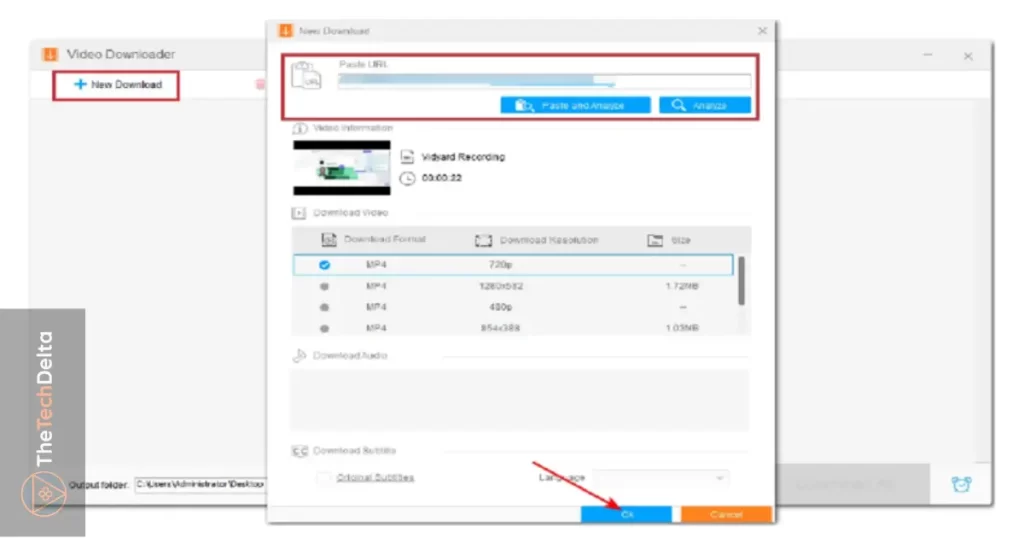
Step 1: Visit video streaming sites and find your favorite videos.
Open the video streaming website to search for your favorite video and copy the link.
Step 2: Run WonderFox HD Video Converter Factory Pro and paste the link.
Go to “Downloader” from the main interface after running the software and click “New Download” to paste the link into the address bar you just copied.
Step 3: Select MP4 as the output format.
Click “Analyze” to start analyzing the video URL. After the analysis is complete, all available download options are displayed with different qualities, resolutions, and sizes. Select MP4 as the output format and click “OK”.
Step 4: Start downloading online videos to MP4.
Click “Download All” to start downloading online videos to MP4.
Conclusion
Video streaming sites provide tens of millions of users with a vast video inventory to watch every day, but it is undeniable that there are still many limitations and inconveniences in downloading online videos.
The tools and methods introduced in this article can effectively help you smoothly download online videos to MP4 to be compatible with most devices and players.
After trying WonderFox HD Video Converter Factory Pro, you will find that it is a trustworthy multimedia tool that can provide you with the best experience whether it is downloading videos, converting videos, or recording videos and creating GIFs from videos and pictures.
If you find this article useful, comment down below let us know your thoughts also please don’t forget to share it on your social media, thank you for reading 😊
Follow us on X (formerly Twitter) and Instagram so that you never ever miss an update related to the latest and greatest happening there in the tech industry 🔥
Frequently Asked Questions – FAQs
Is it legal to download videos from video-sharing sites?
It is legal if you are not downloading videos for commercial purposes and will not distribute them.
What websites does WonderFox HD Video Converter Factory Pro support downloading videos from?
1000+ websites are supported, such as downloading videos from Vidyard, YouTube, Facebook, Twitter, Vimeo, Dailymotion, Liveleak, etc.
Can I download online videos in HD?
Of course, with WonderFox HD Video Converter Factory Pro, you can save videos in 360p, 480p, 720p, 1080p, 2K, 4K, 8K, and 12K at will.



