Feeling frustrated with the recurring annoyance of encountering the The number you have dialed has calling restrictions message ? 😒
Personally, I’ve experienced the inconvenience caused by these restrictions, disrupting my workflow and causing unnecessary hassle.
In this discussion, I aim to shed light on the common causes behind these call restrictions and share practical solutions that I’ve found effective in preventing and overcoming them.
Delve into the reasons for these disruptions and empower yourself with insights to ensure smooth, uninterrupted communication.
Let’s bid farewell to calling restrictions and welcome uninterrupted conversations 🔥
- Understanding Calling Restrictions – The Exact Meaning
- Key Factors Contributing to Phone Calling Restrictions
- Device Settings and Applications – Understanding Key Reasons for Calling Restrictions
- Carrier Imposed Restrictions – Understanding Key Reasons for Restrictions and ways to verify
- Reasons Behind Carrier-Imposed Call Restrictions
- Simple Verification Methods for Understanding Carrier Imposed Call Restrictions
- Resolving Calling Restrictions on iOS and Android Operating System
- Troubleshooting Device and Application Issues ⚙️
- Troubleshooting Imposed Carrier Restrictions ⚙️
- Preventing call disruptions due to Number Dialed Has Calling Restrictions
- Conclusion & Final Thoughts
- FAQs
Understanding Calling Restrictions – The Exact Meaning
Encountering a situation where the number dialed has calling restrictions implies facing difficulties connecting with the intended recipient. When this occurs, a message apologizes for the inconvenience, stating reasons for the call restriction, such as “Due to so and so reasons,” we are unable to take your call at the moment.
This communication barrier can most likely arise from a variety of factors, including network signal issues, beyond the cellular network coverage, regulatory compliance if any, exceeding usage limits, account issues, other technical glitches and related issues.
Understanding the root causes of calling restrictions is essential for troubleshooting and resolving the issue. These restrictions can be attributed to device-related problems or carrier-specific issues. To ensure uninterrupted communication, it’s crucial to identify and address the specific cause behind the calling restriction, whether it be primarily related to your device or your chosen phone carrier.
If you find yourself facing calling restrictions frequently, it’s advisable to check your billing status, review your usage, and contact your phone carrier’s customer support for assistance. Resolving these issues promptly will help restore seamless communication and prevent future disruptions in making or receiving calls.
Key Factors Contributing to Phone Calling Restrictions
Actually there are two primary categories that contribute to calling restrictions, device-related and carrier-specific limitations.
Device-related restrictions can be attributed to settings like network signal issues, Do Not Disturb mode, airplane mode, and call barring. On the other hand, carrier-specific restrictions are typically linked to roaming, exceeding usage limits, billing and payment problems, and service suspension-related issues.
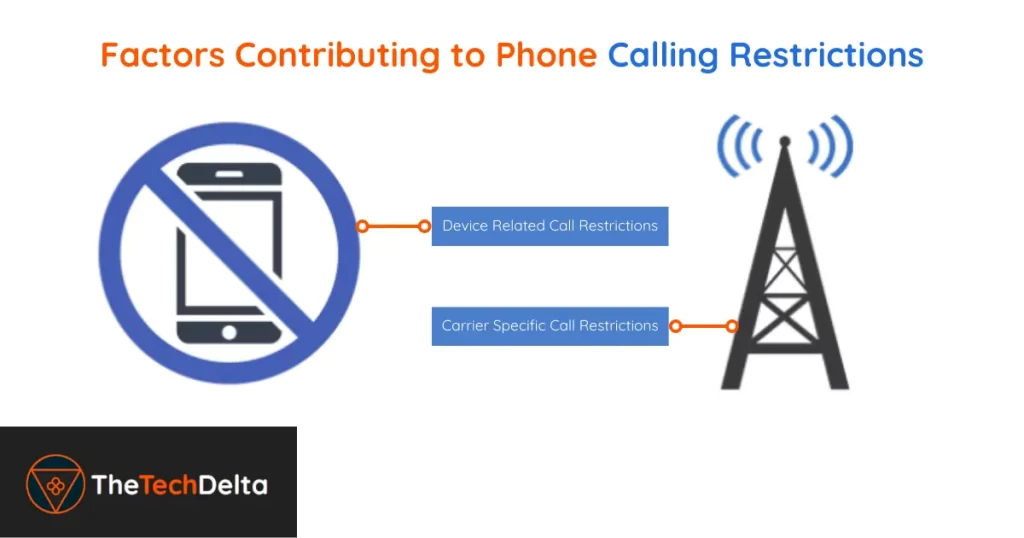
Delving deeper, device-related restrictions often occur when a user mistakenly activates settings such as Do Not Disturb or airplane mode, experiences network signal problems, or enables call barring features. These settings, while useful in certain scenarios, can unintentionally restrict outgoing calls.
Carrier-specific restrictions, on the other hand, are tied to the user’s account and payment status. Unsettled bills, surpassing usage limits, issues related to roaming (using services outside the regular coverage area), and service suspension due to various reasons can lead to restrictions imposed by the carrier.
Understanding the intricacies of both device-related and carrier-specific restrictions provides a comprehensive overview, empowering users to troubleshoot and resolve calling issues effectively.
Device Settings and Applications – Understanding Key Reasons for Calling Restrictions
Device settings and application restrictions are directly connected to the device you use for calls. They hinge on the configurations you set and the permissions granted to applications, influencing the functionality of your device. Managing these factors is vital for an uninterrupted calling experience.
Here are some of the key reasons you need to know and understand why certain settings and applications restrict your calls.
a. Network Signal Issues
Navigating areas with poor network coverage or no network at all can lead to frustrating call restrictions, impeding your ability to make calls and send messages. Ensuring strong network signals is paramount for uninterrupted communication.
b. Application Restrictions
Certain smartphone apps, critical for calling, may require microphone access. Denying these permissions can lead to restrictions within these apps, impacting your overall calling functionality. Granting the necessary permissions is key to ensuring seamless calling within applications.
c. Do Not Disturb (DND) Mode
When your device is set on Do Not Disturb, calls and notifications face a temporary restriction. This feature, when activated, ensures uninterrupted focus. To resume normal communication, simply deactivate this mode, allowing calls and notifications to come through.
d. Airplane/Flight Mode
Operating similarly to Do Not Disturb, Airplane Mode goes a step further by disconnecting all wireless communications, including essential cellular services like calls and SMS. Primarily designed for flights, it ensures compliance with airline regulations. Upon deactivation, your device swiftly restores regular connectivity for calls and messages.
e. Blocked Number
Encountering a blocked number scenario can be disheartening as it restricts your calls to the recipient. Moreover, if the recipient’s number is suspended, your outgoing calls will face restrictions. Addressing such issues promptly ensures a smoother calling experience.
Carrier Imposed Restrictions – Understanding Key Reasons for Restrictions and ways to verify
Let’s begin by exploring the primary reasons behind Carrier-Imposed Call Restrictions. Once we grasp these fundamentals, I’ll guide you through straightforward verification methods to ensure a smooth and efficient process.
Reasons Behind Carrier-Imposed Call Restrictions
Here are several key fundamental reasons why carriers may impose restrictions on your calls. Let’s go one by one.
a. Roaming
When you find yourself in a different country, your carrier may limit international calls or restrict calls to manage and prevent unexpected roaming charges. These restrictions are in place to safeguard you from unnecessary phone expenses, ensuring a secure and worry-free communication experience.
b. Regulatory Compliance
Carriers adhere to legal and regulatory standards, leading to restrictions on calls to specific numbers, such as premium-rate and international numbers. This compliance ensures user protection and adherence to established rules in the telecommunications landscape.
c. Usage Limits & Restrictions
Diverse cellular service providers allocate usage limits based on package and plan specifications. If you surpass these predefined limits, your service provider may restrict outgoing calls from your number. Staying within these boundaries is essential to maintaining seamless communication without interruptions.
d. Service Suspension
If you request a temporary suspension of your carrier account or if your account gets suspended for any reason, both incoming and outgoing calls will be restricted. Timely addressing of these issues is crucial for restoring full calling functionality.
e. Certain Concerns Related to Security
Cellular carriers prioritize user security. If they detect suspicious activities like fraud or unusual call patterns, your phone calls may be restricted for security reasons. It’s essential to cooperate with your carrier to resolve any security concerns and ensure uninterrupted communication.
f. Billing and Payments
Unpaid bills with your service provider can result in call restrictions until the outstanding amount is paid and cleared. Ensuring timely payment is key to avoiding disruptions in your outgoing calls and maintaining a smooth communication experience.
Simple Verification Methods for Understanding Carrier Imposed Call Restrictions
In order to verify, in case your carrier has imposed restrictions on your phone number, do definitely check the simple verification methods I am suggesting below.
a. Check Payment Status
First and foremost re-verify your payment status to ensure your account is up-to-date, guaranteeing uninterrupted service for both incoming and outgoing calls.
b. Try Restarting Your Phone
Address potential glitches by restarting your phone, a quick and effective way to resolve temporary issues impacting your calling functions.
c. Try Receiving Calls by Asking your Friends and Family
Foster meaningful connections by encouraging friends and family to reach out, enhancing your communication experience through incoming calls.
d. Try Sending Text Messages
Utilize the versatility of text messages to enhance your communication capabilities, providing an alternative means to convey information.
e. Try Inserting SIM on Another Device then Try Making/Receiving Calls
Troubleshoot by placing your SIM card into another compatible device, testing both outgoing and incoming calls to identify and address potential device-specific issues.
f. Try Making Outgoing Calls
Initiate outgoing calls effortlessly, ensuring a seamless and reliable mode of communication with your contacts.
g. Check DND Mode & Airplane Mode
Prevent unintended call restrictions by verifying the configurations of Airplane Mode and Do Not Disturb Mode, ensuring your device is ready for uninterrupted communication..
h. Check the Data and Networks Section
Optimize your mobile experience by regularly checking data connections and network settings, promoting a smooth flow of calls and messages.
Resolving Calling Restrictions on iOS and Android Operating System
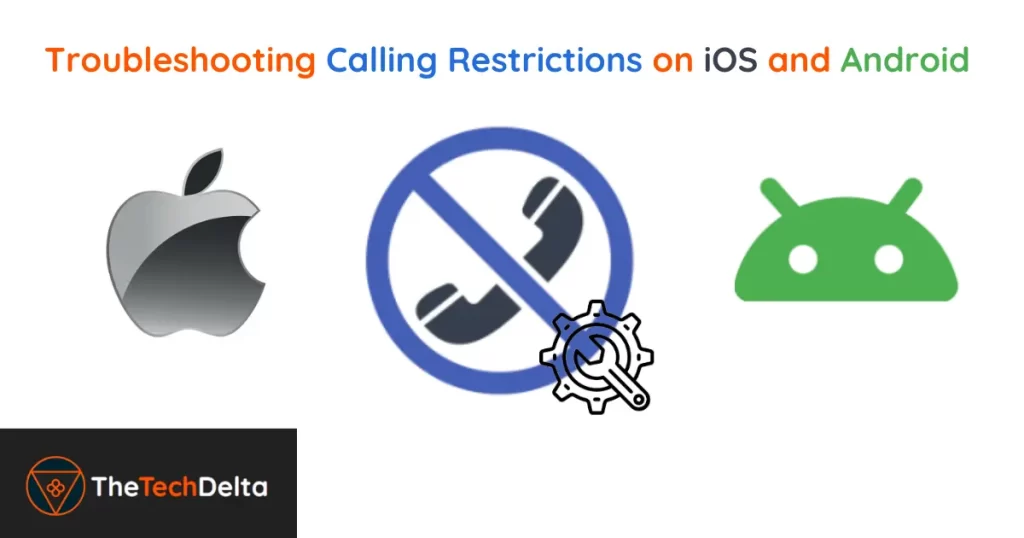
If you’re encountering problems related to calling restrictions on your iOS and Android devices, here are some suggestions addressing both device and carrier restrictions.
Troubleshooting Device and Application Issues ⚙️
Your device and settings may be prohibiting you from making calls. Additionally, third-party apps and glitches can contribute to these issues.
Here are some effective troubleshooting strategies for resolving call restriction problems:
a. Update System Software
Download and install regular updates on your phones. It helps fix bugs and patches, eliminating connectivity issues and ensuring a smooth calling experience.
b. Check Do Not Disturb Mode
Ensure Do Not Disturb (DND) mode is turned off, as it restricts calls and notifications. Adjust your settings to prevent any interruptions in your communication.
c. Clear Cache
Clear the cache of the phone call app to eliminate bugs and resolve network connectivity issues, enhancing the overall performance of your calling functions.
d. Check Airplane Mode
Verify and turn off Airplane Mode on your device to restore all wireless connections. This simple step ensures your phone is ready for seamless communication.
e. Factory Reset (Optional Also its the Last Resort to Consider)
If the above procedures fail, consider a factory reset as a last resort. Remember to back up your data before initiating the reset to avoid any data loss.
f. Restart Your Device
Solve minor connectivity issues by switching off your phone and turning it on again. This straightforward step often resolves issues affecting your phone’s ability to make calls.
g. SIM Card Issues
Ensure your SIM card is working properly by checking its proper insertion and for any damage. If issues persist, try using the SIM card in other devices to check its functionality.
h. Internet-based calling apps
Consider using internet-based calling apps, which often have fewer call restrictions and promptly fix internet-related issues, providing a reliable alternative for making calls.
i. Review Network Signal
Ensure your network signal and connectivity are strong, as a poor network connection can restrict calls. Regularly check and address any issues affecting your network signal.
j. Check App Permissions
Verify that the app has the necessary permissions to make calls. Ensure correct app permissions in your device’s settings to prevent any hindrance in making calls.
Troubleshooting Imposed Carrier Restrictions ⚙️
Various issues, as discussed earlier, can lead to carrier restrictions. Here are some suggestions to effectively overcome them:
a. Check Plan Details
Confirm the details of your phone bill plan, ensuring it includes the necessary communication features and is within usage limits. Exceeding plan limits may lead to call restrictions, so be aware of your plan’s specifications.
b. Resolve Billing Issues
If there are pending bills on your account, you may face call restrictions. Settle all due bills promptly to restore normal calling functionality and maintain uninterrupted communication.
c. Beyond the Cellular Network
Understand that cellular network services can face restrictions due to physical network damage or natural disasters. Alternatively, consider the reliability of cloud-based phone systems, which are less likely to encounter such issues and can be promptly resolved if any arise.
d. Verify Identification
Address any issues with document verifications or incorrect email entries. Ensure all details are correct and submit them for verification, as it is mandatory for users to verify their identity with the carrier provider.
e. Comply with Regulations
Respect the carrier provider’s policies, especially regarding restrictions on certain numbers, often international ones, to comply with regulations. Adjust your communication behaviors accordingly to ensure adherence to these policies.
f. Contact Customer Support
Connect with the carrier provider’s contact center by calling customer support. Report any issues to the agents and provide your account information. Follow their instructions or patiently wait until the issue is resolved.
g. Check Account Status
Conduct a thorough review of your account details, addressing issues such as unnecessary billings, pending identity verifications, and KYC processes. Promptly resolve any identified issues to ensure smooth calling functionality.
Preventing call disruptions due to Number Dialed Has Calling Restrictions
Call restrictions can occur unexpectedly, bringing along various challenges. Consider the following suggestions to proactively prevent instances of calling restrictions:
a. Timely Bill Payments
Ensure uninterrupted calling by adhering to timely bill payments. Employ reminders or automated systems to facilitate on-time payments and avoid service disruptions.
b. Report Suspicious Activity
If any unusual or suspicious activities catch your attention, promptly report them to your carrier provider. Safeguarding your account enhances call security.
c. Ensure Accurate Dialing
Ensure precise dialing by double-checking your entered number. Verify country codes, area codes, and cellular provider codes to avoid potential call restrictions due to inaccuracies.
d. Monitor and Manage Usage
Stay informed by exploring your carrier’s website and applications to monitor usage patterns. Track calls, durations, forwarding rules, and cellular service usage for optimal call management.
e. Exercise Caution with Third-Party Apps
Enhance call reliability by granting permissions to trustworthy apps only. Eliminate potential call-related issues by removing unnecessary third-party applications from your device.
f. Keep Account Information Updated
Maintain an up-to-date profile with verified legal documents. Regularly update personal information and account details to ensure accurate records and smooth communication.
g. Respond to Security Prompts
Proactively respond to security prompts and verify with provided codes. Prevent call restrictions by following carrier-sent verification instructions, enhancing overall account security.
h. Stay Current with Software Updates
Boost connectivity and prevent bugs by enabling automatic software updates. Stay current with the latest improvements, ensuring a seamless calling experience on your device.
i. Navigate Roaming Charges Smartly
Prioritize a hassle-free travel experience by checking your carrier’s roaming packages in advance. This smart approach helps avoid unexpected charges and ensures uninterrupted communication while abroad.
j. Optimize Network Conditions
Enhance connectivity by ensuring a stable network. If faced with a poor connection, relocate to an area with better network conditions for a seamless calling experience.
k. Sustain Device Functionality
Promote device longevity by maintaining hardware and network adapter health. Regular checks and timely repairs contribute to sustained device functionality for reliable calls.
Conclusion & Final Thoughts
I’ve delved into the primary key reasons behind call restrictions and shared effective strategies for both prevention and resolution. Understanding the root cause of this issue The Number You have Dialed has Calling Restrictions is crucial for finding practical solutions.
This article aims to be your go-to guide in tackling calling restriction challenges, empowering you to not only address current issues but also proactively prevent future disruptions. Bid farewell to communication hiccups caused by restrictions—stay seamlessly connected by taking charge today.
For a more lasting solution, consider making the leap from a conventional cellular phone to a VoIP system. By harnessing internet connectivity instead of traditional phone lines, VoIP brings a new level of flexibility to call routing, potentially putting an end to these problems for good.
Remember to explore the Guides section for an abundance of invaluable technological insights, ensuring you stay at the forefront of the ever-evolving digital landscape. Follow us on Instagram and Twitter and never miss an update related to the latest and greatest happening there in the tech industry 🔥
FAQs
1. What does it mean when a call says it has calling restrictions?
When a call indicates it has calling restrictions, it means there are limitations or rules preventing the call from going through. This could be due to various factors such as blocked caller ID, Do Not Disturb settings, carrier restrictions, blacklisting, incorrect phone numbers, or network and technical issues.
2. Can I resolve calling restrictions independently, or do I need to reach out to customer support?
You can address call restrictions on your own if they pertain to device settings or payment-related issues. However, if the restrictions are imposed due to compliance or serious matters, reaching out to customer support is advisable.
3. What is dial restriction?
Dial restriction refers to limitations or controls on making outgoing calls from a device. This can be imposed for various reasons such as unpaid bills, exceeded usage limits, account issues, technical glitches, or compliance with regulations. Dial restrictions may vary based on the carrier and device settings.
4. What does it mean when a mobile number has incoming call restrictions?
When a mobile number has incoming call restrictions, it implies that there are specific limitations or rules in place preventing certain calls from reaching that number. This could be set up for privacy reasons or to control the types of incoming calls the user receives.
5. Does resetting my device eliminate calling restrictions?
Resetting your cell phone might offer some assistance in fixing device-related settings causing call restrictions. However, if the calling restriction is associated with network providers, a reset will not remove the restrictions.
6. Could receiving a calling restriction message indicate fraud or scam?
In certain instances, receiving a calling restriction message during a call may raise suspicions. If you feel uncertain, it’s advisable to contact your carrier and report the number to investigate any potential fraud or scam.
7. What does it signify when a number I call indicates it has calling restrictions?
When you encounter a message stating calling restrictions for a dialed number, it indicates the number has limitations or rules hindering incoming calls from specific sources. Other possible reasons include Blocked Caller ID, Do Not Disturb, Carrier Restrictions, Blacklisting, Incorrect phone numbers, or Network and Technical Issues.
8. How can I lift call restrictions?
Several methods can help remove call restrictions, such as checking phone settings, contacting your service provider about error messages, fixing SIM card issues, and regularly updating phone software.
9. How do I get rid of restricted calls?
To eliminate restricted calls, you can take several steps. Check and adjust your phone settings, contact your service provider for error messages, resolve SIM card issues, and ensure you regularly update your phone’s software. These measures can help address and remove restrictions on outgoing calls.



