In the vast world of messaging apps that connect us instantly, Telegram stands out as one of the oldest and best options available for both mobile and desktop operating systems. Renowned for its security features, Telegram allows users to exchange text messages, make voice/video calls, and more.
While it’s recognized for being more secure than WhatsApp, Telegram offers a plethora of exciting features beyond just security. Notably, it is celebrated for its group-specific functionalities, allowing users to create polls, set up bots, and more.
Despite having an official desktop client for Windows, users often find it lacking in features, resulting in a somewhat dull user experience. Thankfully, there are third-party Telegram Client Apps that can address these limitations and offer a more robust and feature-rich alternative.
Also Read : Top 8 Remote Desktop Tools for Windows 11/10, Mac & Linux
Cutegram

Cutegram stands out as an excellent Telegram client for desktop users. Like other Telegram client apps, it allows the use of multiple Telegram accounts on a PC.
As a dedicated client app, Cutegram goes beyond the regular Telegram app, enabling users to send encrypted and self-destructing messages, photos, videos, and documents within chats.
Moreover, being open source, its source code is available on GitHub, allowing developers to contribute and enhance the tool further.
NekogramX
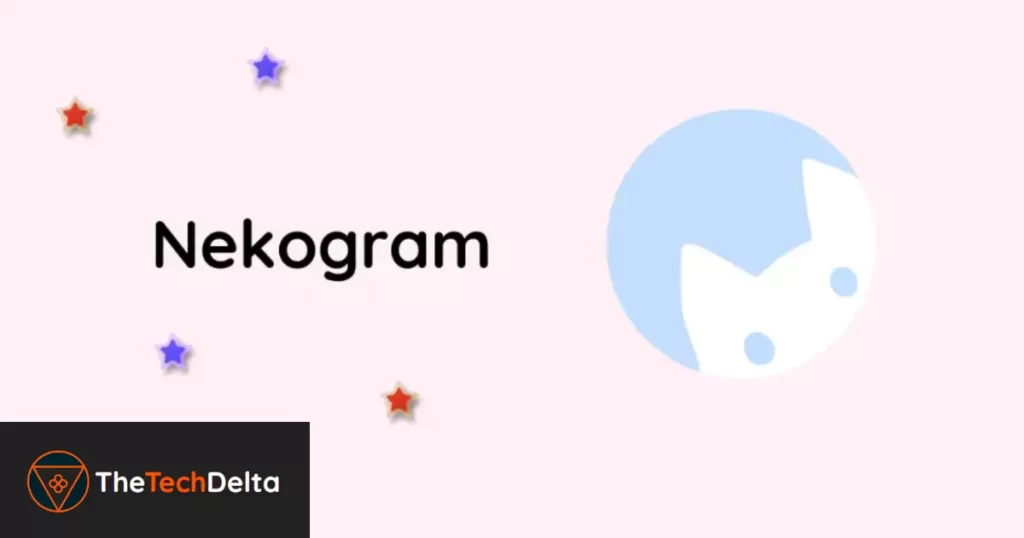
NekogramX, also known as NekoX, is another open-source Telegram client with a focus on smooth animations and swift feature integration.
While not available on the Play Store, users can download it from the app’s GitHub page or Telegram channel.
Noteworthy features include integrating bot commands, supporting unlimited accounts, and the ability to hide blocked users in groups.
Telegram X
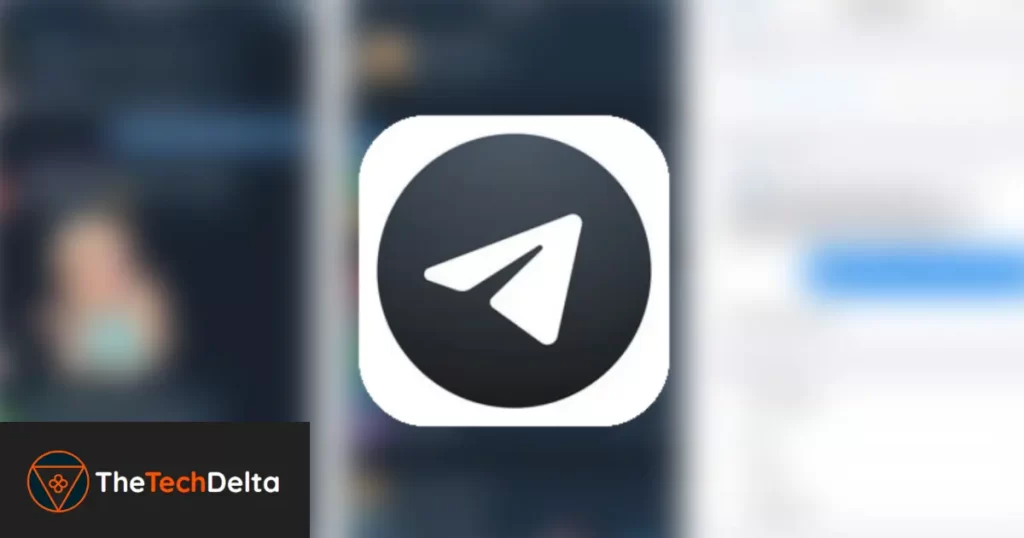
Telegram X earns a spot as a favorite client due to its exceptional speed, smooth animations, simple user interface, and support for themes.
Users can enjoy a seamless experience, especially when combined with suitable themes available on public Telegram channels.
Ferdi
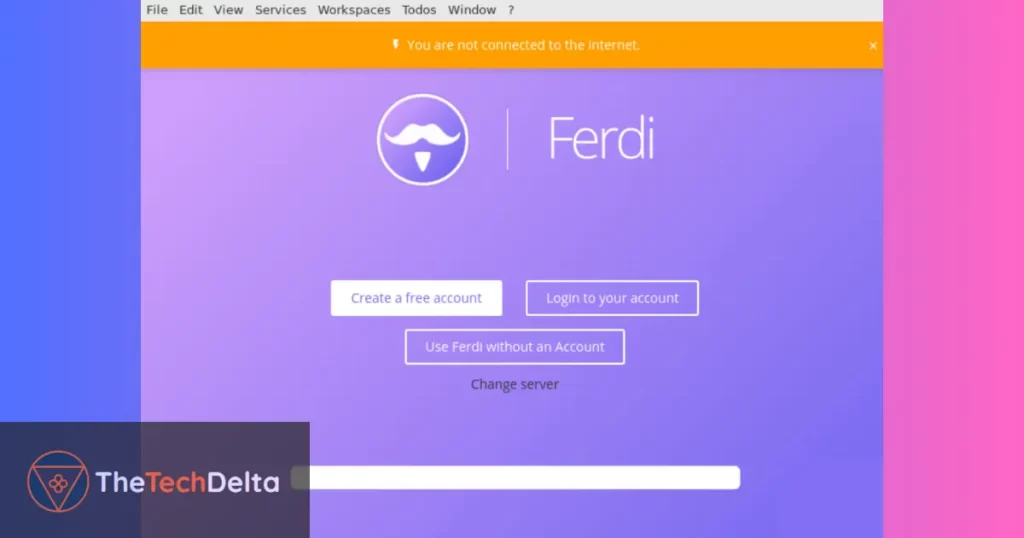
Ferdi takes a slightly different approach compared to others on the list.
Positioned as a messaging browser application, Ferdi consolidates multiple messaging applications, including WhatsApp, Facebook, Google Messages, and Telegram, into a single platform.
It facilitates the organization of chats into separate workspaces, allowing users to manage different conversation streams efficiently.
Unigram

Unigram is a third-party Telegram client specifically designed for Windows 10 devices, offering a consistent Telegram experience.
In addition to default Telegram features, Unigram introduces enhancements such as multi-account support, drag-and-drop support for files, an in-app music player, and channel statistics for larger channels.
Users can also leverage keyboard shortcuts for quick access to different chat group
Station
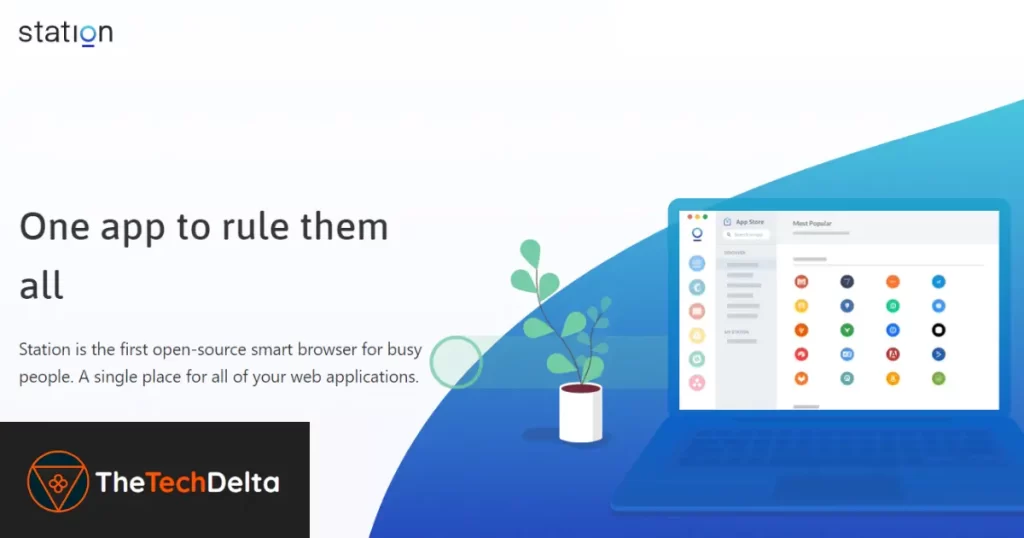
Station distinguishes itself as a productivity suite that brings various tools, including instant messaging applications like Telegram, into one consolidated platform.
While not exclusively a Telegram client, it offers a centralized space for managing messages alongside other productivity tools.
Telegraph Messenger

Telegraph Messenger, also known as Graph Messenger, earns its place among the best Telegram clients for Android.
Focusing on additional features, it provides an enriched user experience similar to Plus Messenger.
Kotatogram

Kotatogram is a versatile third-party Telegram desktop client available for Windows, macOS, and Linux.
Based on a Telegram desktop, it retains default features while introducing unique functionalities such as unquoted forwards and clickable links in the bio section.
Conclusion
In conclusion, these feature-rich Telegram desktop clients offer diverse options for users seeking an enhanced messaging experience on Windows PC. Whether prioritizing security, speed, or additional functionalities, these alternatives cater to a range of preferences. Explore these options to find the Telegram desktop client that best suits your needs.
To stay informed about the latest innovations, reviews, and comparisons in the tech world, don’t forget to explore our Top Picks section for more insightful guides like this one.
Follow us on Instagram and Twitter to keep yourself up-to-date with the newest and best in the tech industry. Keep an eye out for more exciting content on best remote desktop tools and other essential tech gear. Stay tuned, and stay tech-savvy 🔥
FAQs
1. What makes Telegram stand out among instant messaging apps?
In the dynamic landscape of instant messaging, Telegram’s longevity and excellence set it apart, catering to both mobile and desktop systems.
2. What features define Telegram Client Apps?
Telegram Client Apps are characterized by robust security measures, encompassing text messaging and voice/video calls for a comprehensive and secure messaging experience.
3. Why consider third-party Telegram desktop clients?
Third-party options enhance the desktop experience, overcoming limitations in the official client and introducing additional features tailored to users’ preferences.
4. How do Telegram Client Apps contribute to a secure messaging environment?
Security features such as encrypted and self-destructing messages establish a heightened level of privacy and protection, ensuring a secure messaging environment.
5. What distinguishes Telegram’s group-specific functionalities?
Telegram excels in group interactions, offering unique features like polls, bots, and channel broadcasts, providing users with diverse and engaging communication options.



