When I first encountered Docker, I was nothing short of amazed. In a world dominated by complexities of software setups and intricate deployment processes, suddenly, there was this beacon of simplicity and efficiency. It wasn’t just another tool, Docker emerged as a symbol of innovation, rising from the intricate tapestry of the cloud computing era 🤩
With its promise of a revolutionary approach, it offered solutions to age-old challenges faced in software development and deployment. This wasn’t merely about running software, it was about doing so with consistency, scalability, and ease.
Every new discovery within Docker felt like unlocking a new level in a game, offering more capabilities than I had imagined. Today, with all that excitement still fresh in my memory, I want to guide you, step by step, through that very same enlightening journey of discovery. Let’s delve deep into the world of containers, where possibilities seem endless and innovation is just around the corner 🤗
Brief History and Rise of Docker 🐋
Like many groundbreaking technologies that have left a lasting impact, Docker didn’t just magically appear overnight. Its inception was a response to a growing need in the software world, the desire for environments that could guarantee consistency every time, irrespective of where software ran. Before Docker’s rise, there were attempts to tackle this issue.
Notably, Linux containers, or LXC, played a pivotal role, laying down the essential groundwork for what would soon revolutionize the way developers think about software deployment. But it was only when Docker burst onto the scene in 2013 that the concept of containers truly became a buzzword in the tech community 🔥
More than just a tool, Docker symbolized a movement. Its distinctive whale logo became synonymous with streamlined development processes, and it wasn’t long before Docker’s innovative approach propelled it to an enviable position at the forefront of the technological world. As developers and enterprises alike began to grasp the sheer potential of Docker, it rapidly sailed its way into the heart of modern software workflows, leaving an indelible mark on the industry.
The Bond Between Docker and Containers
Imagine, for a moment, containers. Visualize them as these incredibly lightweight, carefully isolated boxes or capsules where each piece of your software comfortably resides. These aren’t just any ordinary boxes, they’re meticulously designed to protect and maintain the integrity of what’s inside.
As you delve deeper into this visualization, introduce Docker into this scenario. Picture Docker as this enchanting magic wand, imbued with powers to animate these static boxes. With a mere wave or command, Docker activates these containers, bringing them to life. The real beauty of this magic? It promises and delivers consistency. So, whether you’re running your software on my state-of-the-art laptop, your dedicated server, or even a modest machine halfway across the world, Docker ensures these containers behave uniformly, offering the same experience every single time.
Docker Basics
Let’s dive into the fundamentals, shall we?
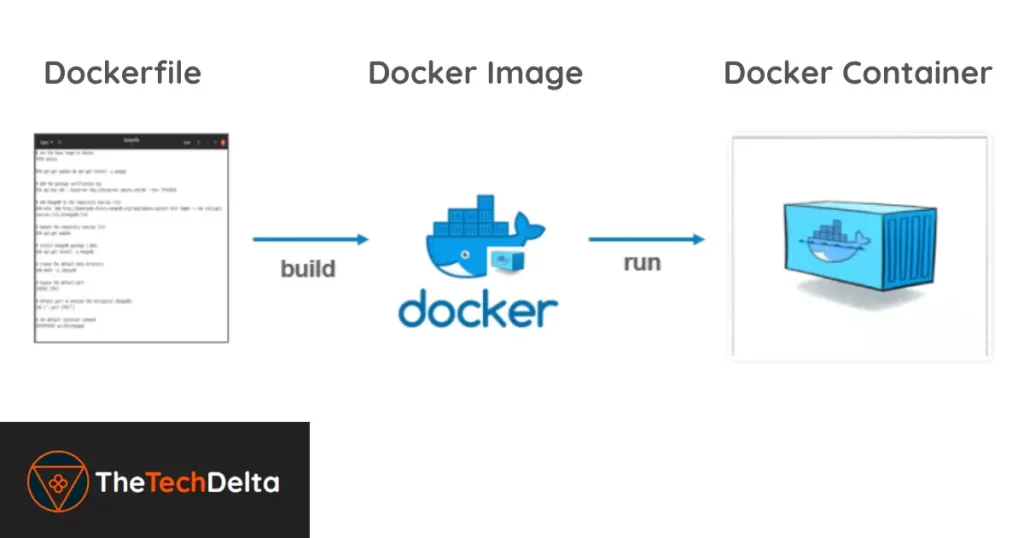
Docker Images vs. Containers
Even though many often use the terms “Docker image” and “container” interchangeably, it’s essential to understand their distinct differences. Picture a Docker image as a detailed recipe, outlining every step and ingredient required for a dish. It’s a static blueprint, immutable once created, that serves as the foundation.
On the other hand, envision the container as the finished dish, brought to life from that very recipe. It’s dynamic, breathing life into the image, and represents the actual running instance. So, while Docker image provides the instructions, the Docker container is the manifestation, the tangible result of those instructions in action 😊
Docker Hub and Repositories
Have you ever strolled through the aisles of a grand library, each book representing a treasure trove of knowledge? That’s precisely what Docker Hub mirrors in the digital realm. It’s a sprawling digital library filled with these “recipes”, known as images, meticulously crafted and archived. Just as authors pen down their thoughts in books, developers from every corner of the world, including enthusiasts like you and me, contribute our unique images to this vast collection 🙌🏻
But it’s not just a place for depositing, it’s also where we borrow, integrate, and build upon existing images. With such an active exchange of knowledge and tools, Docker Hub thrives as the epicenter of containerized solutions, always pulsating with innovation and collaboration.
Dockerfile
Have you ever felt the urge to curate your very own signature dish, a recipe that’s distinctively yours? In the Docker universe, that’s entirely possible! The Dockerfile serves as your canvas, waiting for your creative instructions. Here, you pen down each meticulous step, each ingredient, and every nuance you want to be captured. It’s not just a list, it’s your vision translated into directives 😊
And once you’ve laid it all out, Docker seamlessly steps in as the master chef, interpreting your Dockerfile and meticulously crafting that perfect image, tailored just for you. It’s an alchemy of your innovation with Docker’s precision, producing a masterpiece every time 👌🏻
Benefits of Using Docker
Ease of Use
Remember when setting up software was tough and confusing? Those times are behind us now. Thanks to Docker, it’s way easier. Instead of a long, tricky process, all you need to do is use simple commands like ‘pull’ to get what you need, and ‘run’ to start it up. Docker has made the whole thing as easy as 1, 2, 3! 🙌🏻
Docker Compose
Ever felt like a single dish can’t satisfy your hunger? Just like when you crave a full meal with starters, main course, and dessert, sometimes one software container doesn’t do the trick. That’s where Docker Compose jumps in. Think of it as your menu planner, helping you handle and run multiple containers all at once, making the whole process smooth and simple.
Docker Networking and Storage Solutions
With Docker, it’s not just about preparing the meal. It’s like having a whole kitchen toolkit 😄. Not only can you cook up your software, but you also get to decide how your dishes (containers) talk to each other and where you keep the leftovers (data). It’s your one-stop-shop for everything you need, from cooking to setting up the perfect dinner table.
Real-World Use Cases
Development Environments
How many times have you heard someone say, “But it works on my computer!“? I know I’ve heard it a lot. But with Docker, that line is a thing of the past. Thanks to containers, everyone gets the same setup, making sure software runs the same for everyone, every time. No more surprises or last-minute fixes ✌🏻
CI CD Pipelines
In today’s fast-paced tech environment, where continuous integration and deployment have become the norm, Docker plays a pivotal role, even if it doesn’t always get the spotlight. This tool acts as the silent force in the background, bridging the gap between the development phase and final production. With Docker, developers can breathe a little easier, knowing that the code they write and test will function just as efficiently when it’s finally deployed to the end-users. It’s Docker that ensures smooth sailing, making transitions feel effortless and reducing the risks of deployment-related hiccups.
Scalable Applications
Think of your biggest ambitions in the tech world! Docker is here to back those dreams. Whether you’re dealing with a sudden surge of users or a quieter period, Docker’s flexibility shines through. You can effortlessly scale your apps up to handle more traffic or dial them down when things are calm. It’s all about ensuring that whatever you’ve built aligns perfectly with what your audience needs at any given time. With Docker, you’re always ready to adapt and deliver the best experience✌🏻
Installing Docker
Docker seamlessly integrates with numerous platforms including Linux, Windows, and macOS. For detailed installation steps, refer to the guide on How to Install Docker for Ubuntu, CentOS, Debian, and Windows.
Additionally, for those on Windows and Mac, there’s the Docker Desktop application. This user-friendly app streamlines the process, making it simpler than ever to develop and containerize applications on both Windows and Mac systems.
Basic Docker Commands Terminology
- pull: Think of this as heading to a library. This command fetches an image from Docker Hub, much like borrowing a book.
- run: Got the book? This command lets you dive into its contents, essentially allowing you to activate or read the software.
- build: Have a unique recipe? Using your Dockerfile, this command helps you craft your very own image.
These commands lay the foundation of Docker’s vast functionality. Trust me, we’ve only just scratched the surface. In my upcoming article, we’ll roll up our sleeves and dive hands-on into Docker commands via the CLI. It’s set to be an enriching deep dive. I’m bubbling with excitement 🤩 Are you ready to join me on this adventure?🔥
Conclusion
If you’ve journeyed with me this far, give yourself a pat on the back! We’ve explored the foundational layers of Docker and demystified its core concepts. But remember, this is just the beginning of our shared adventure. With the basics under your belt, we’re poised to delve deeper into the practical aspects and hands-on commands in our next meetup. So, with this newfound knowledge, are you ready for the next chapter? Because I can’t wait to dive in with you 🙌🏻.
I hope you found this foundational article on Docker helpful and informative. Many thanks for following along, and I wish you all the best in your ongoing learning journey! Till then Happy Learning 😊
Remember to explore the Guides section for an abundance of invaluable technological insights, ensuring you stay at the forefront of the ever-evolving digital landscape. Follow us on Twitter and Instagram and never miss an update related to the latest and greatest happening there in the tech industry 🔥



