In the constantly changing world of mobile operating systems, Android shines for its incredible flexibility, even though it sometimes faces a few bumps in stability and performance.
A unique attribute distinguishing it from its counterpart, iOS, is Android’s open-source nature, which extends an invitation to developers for experimentation 🔥
This ethos of innovation, a commendable aspect of Android, often results in the integration of hidden apps during the smartphone manufacturing process.
If you are a proud owner of a Motorola or Lenovo device, chances are you’ve stumbled upon an enigmatic app called ‘CQATest‘ within your App drawer. But What is CQATest App, and should you be concerned about its presence?
This article unravels the mysteries surrounding CQATest and guides you on how to gracefully part ways with it 😉
Also Read : What is Website Tinting in Safari ?
Understanding CQATest – The Quality Auditor
CQATest, short for Certified Quality Auditor, is a discreet app native to Motorola and Lenovo smartphones. Primarily employed for auditing purposes, this app plays a crucial role in monitoring the performance of various apps and widgets on your Android device.
Motorola and Lenovo utilize CQATest during Alpha Testing, ensuring every smartphone function aligns seamlessly before entering the market.
While developers may find utility in this app for conducting various phone tests, the average smartphone user seldom encounters the need for CQATest.
Dispelling Myths – Neither a Virus Nor Spyware
Contrary to misconceptions, CQATest is not a virus or malware. It’s a vital app intentionally concealed from users. In some instances, it might surface on your App drawer due to bugs, but rest assured, it poses no harm to your device ✌🏻
Addressing concerns of spyware, CQATest stands innocent. It doesn’t compromise your privacy, merely collecting optional data that poses no threat. However, if multiple CQATest apps appear, a security scan might be prudent to rule out malware.
Unlocking Permissions – Peering into CQATest’s Realm
As a pre-installed hidden application designed for factory testing, CQATest inherently possesses permissions to access all hardware features. While the app won’t prompt for permission, users are encouraged to verify its legitimacy if such a request surfaces.
The Power to Disable – Yes or No
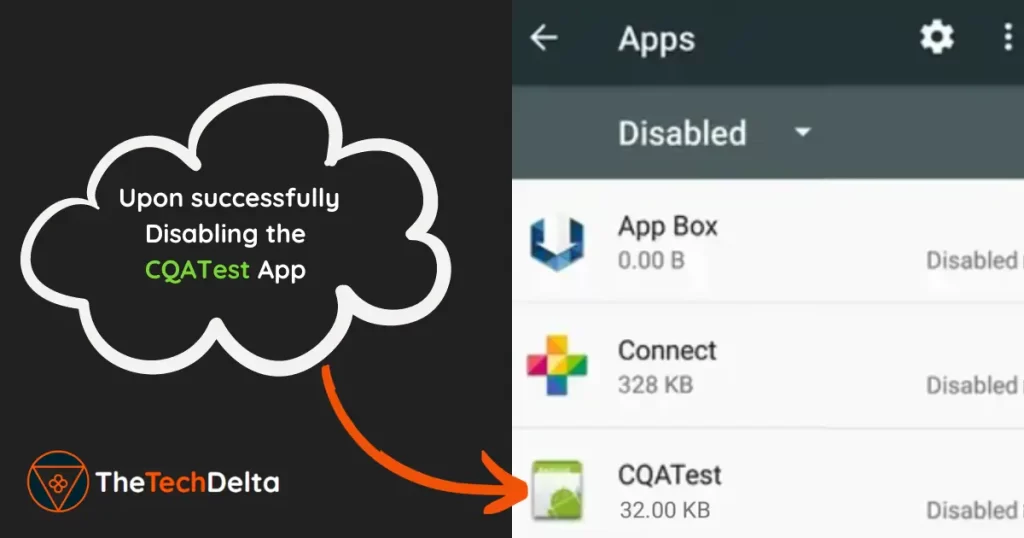
Disabling CQATest is an option, yet system updates may resurrect it. Importantly, the app doesn’t bog down your device’s performance, often appearing in the App drawer without any adverse effects. If you can acclimate, leaving it untouched might be the best course of action 😃
Bidding Adieu to CQATest – Methods Unveiled
As CQATest is a system app, removal is not an option, but you can regain its hidden status. Here are steps to effectively hide CQATest on your Android device:
A. Force Stop the CQATest App
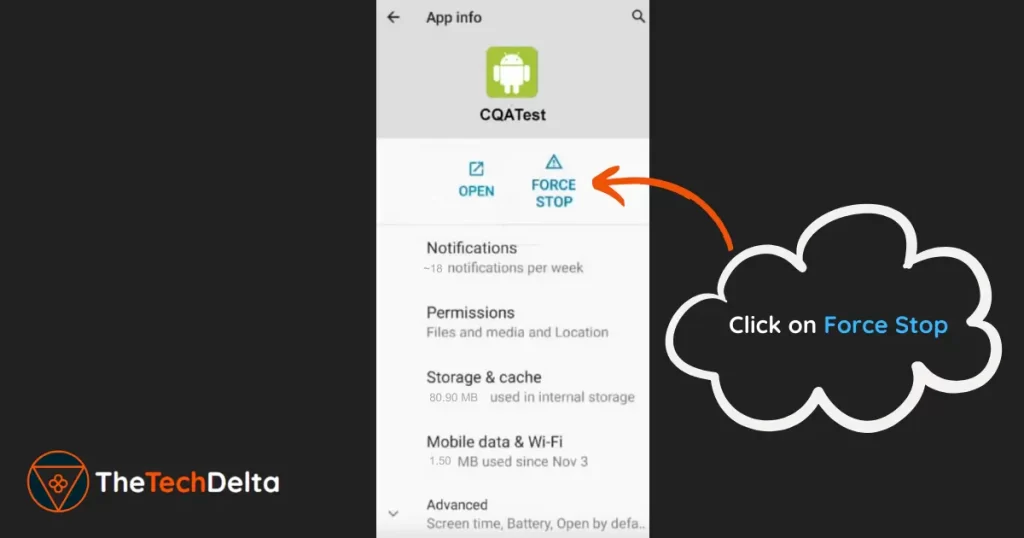
- Open the Settings app.
- Navigate to Apps & Notification > All Applications.
- Locate CQATest and tap on it.
- On the App info screen, tap Force stop.
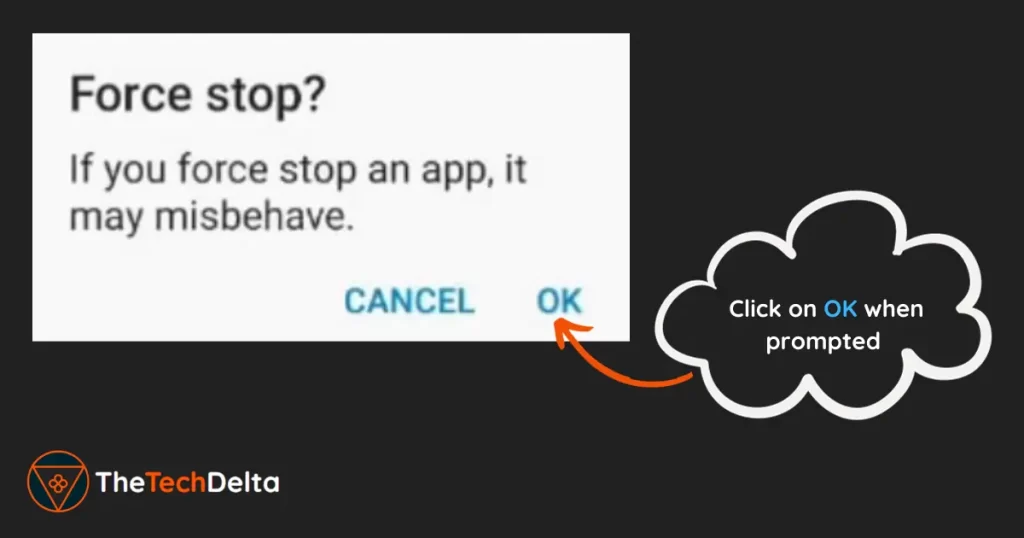
This halts CQATest but won’t remove it from the App drawer. Upon Successful Force Stop, you can see that the Force Stop button greyed out!
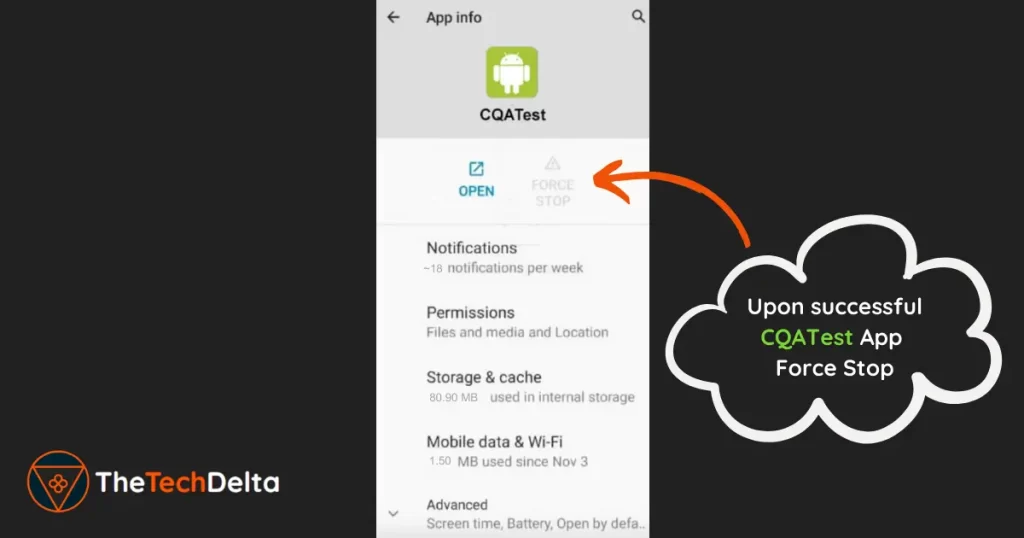
B. Update Your Device
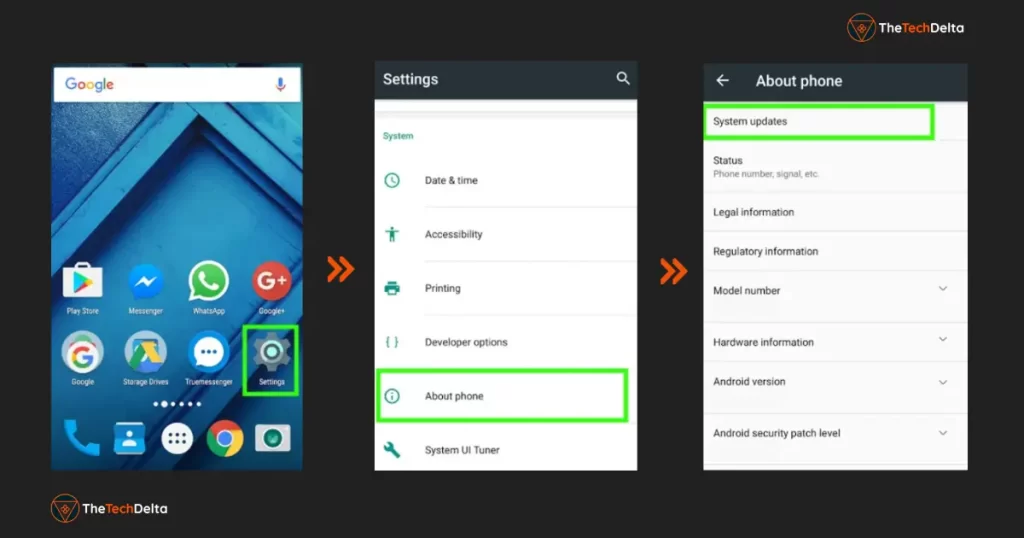
Ensure your Android version is up-to-date by navigating to Settings > About Phone > System Updates. Install any available updates to bid farewell to CQATest.
C. Wipe the Cache Partition (Optional)
If you continue to face challenges, consider the optional step of wiping the cache partition. This involves entering Boot mode and selecting “Wipe Cache Partition.” Clearing this area of stored temporary files can frequently address lingering problems and enhance your device’s performance.
D. Wipe Data/Factory Reset (Optional)
In extreme cases, as a last resort, safeguard your crucial data by backing it up before initiating a Wipe Data/Factory Reset from Recovery Mode. This erases all files and settings, ensuring the complete elimination of CQATest and a fresh start for your device.
Conclusion – A Concise Farewell to CQATest
In conclusion, demystifying CQATest unveils its purpose and the means to handle its presence on your Android device. Whether you choose to coexist with it or bid it farewell, understanding its role enhances your smartphone experience.
If you seek further assistance on this topic, share your queries in the comments below, and let the journey with CQATest be an informed one!
Till then for more such insightful, valuable and cutting-edge tech updates, be sure to visit our Tech Insights section.
Follow us on Twitter and Instagram so that you never ever miss an update related to the latest and greatest happening there in the tech industry 🔥
Frequently Asked Questions (FAQs)
1. Is CQATest a form of spyware?
No, CQATest is not spyware. It collects optional data for testing purposes and does not compromise your privacy. If you see multiple instances, consider a thorough security scan on your device.
2. What is the use of CQATest app?
The CQATest app is used to check for problems, bugs, and good points. It looks at all the technical parts of an Android device to find any issues. Manufacturers also use it as a tool to measure important parameters, helping them create better models in the future.
3. Is CQATest App harmful to my device?
No, CQATest is not harmful. It’s a hidden app used for auditing and testing purposes by smartphone manufacturers. If it appears on your App drawer, it’s likely due to a bug and poses no threat.
4. Can I completely remove CQATest from my device?
No, as CQATest is a system app, hence complete removal is not possible. However, you can follow the mentioned steps in order to hide it on your Android device, maintaining its hidden status.
5. Can I disable CQATest without consequences?
Yes, you can disable CQATest, but system updates may enable it again. However, the app itself does not affect your device’s performance negatively.
6. What permissions does CQATest have?
CQATest, being a factory testing app, has permissions to access all hardware features on your smartphone. While it doesn’t request user permission, it’s crucial to verify its legitimacy if prompted though.
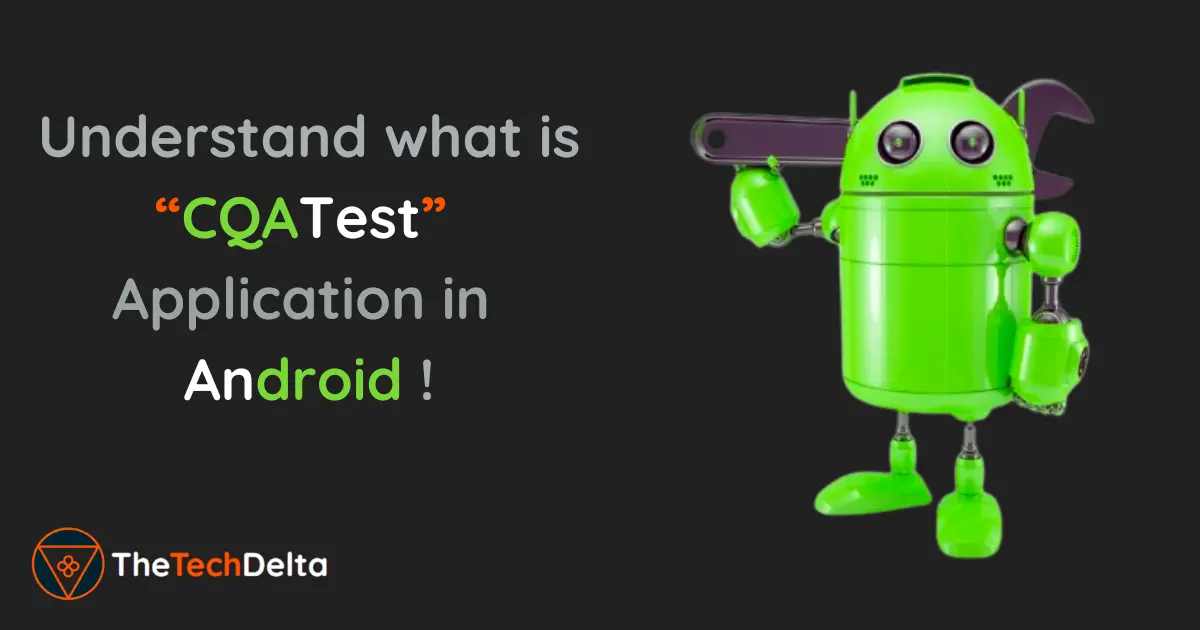



I am trying to delete this application. Since it is taking a lot of memory space. Will it cause any issues ?
Hey Selena, just wanted to let you know that CQATest is a default system app. If you want to disable it and clear any memory usage, you can follow the steps in this article. Keep in mind though, you won’t be able to completely remove this app. Hope that helps.