WhatsApp, owned by Meta, has unveiled a new privacy feature that allows users to silence incoming calls from unknown contacts. This feature aims to enhance user privacy and control over their incoming calls, while also providing protection against spam, scams, and unwanted calls. In addition to this feature, WhatsApp has also introduced a Privacy Checkup tool to help users understand and optimize their privacy settings.
This article provides a detailed overview of the new feature, along with instructions on how to enable it.
Silence Unknown Callers with Enhanced Privacy and Control
WhatsApp’s latest privacy feature, known as “Silence Unknown Callers,” offers users the ability to automatically mute incoming calls from unknown contacts. By enabling this feature, users can enjoy increased privacy and avoid interruptions from unwanted calls. The primary purpose of this feature is to provide users with a safer and more controlled calling experience on the platform.
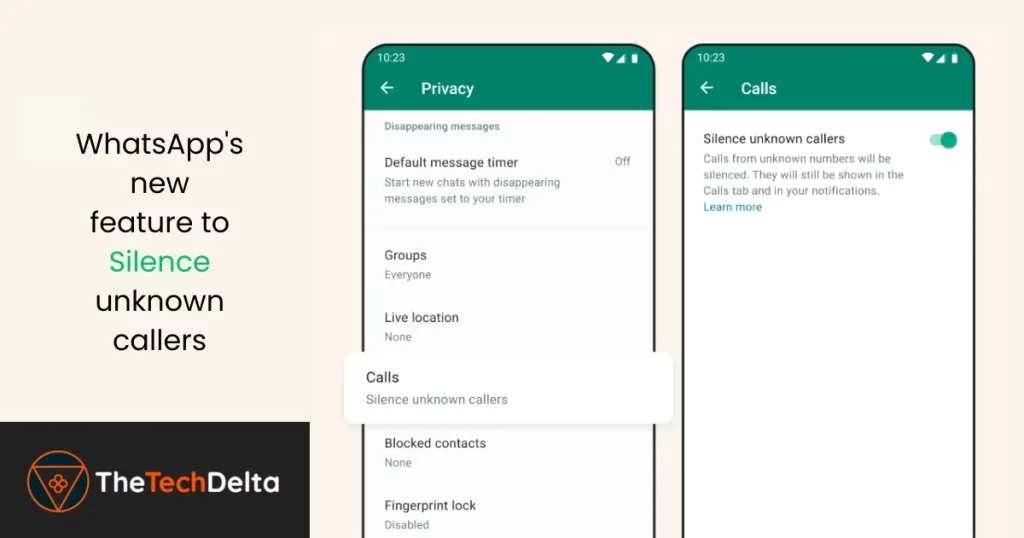
Enabling the new privacy feature Silence Unknown Caller
To enable the Silence Unknown Caller feature on your WhatsApp, follow these simple steps:
1. Open WhatsApp on your device and navigate to the “Settings” section.
2. Within the “Settings,” locate and open the “Privacy” tab.
3. Under the “Privacy” section, find the “Calls” option and access it.
4. Inside the “Calls” settings, you will find the “Silence unknown callers” feature. Toggle it on to enable the feature.
Protection Against various Scams and Unknown Contacts
The Silence Unknown Callers feature also serves as an effective tool to screen out spam, scams, and calls from unfamiliar individuals. Incoming calls from unknown numbers will no longer ring on the user’s device; however, they will be listed in the user’s Call list and notifications for reference. This empowers users to choose whether they want to return the call or simply ignore it. By silencing these calls, WhatsApp ensures that users have a more secure and hassle-free communication experience.
Optimizing Privacy and Security using WhatsApp Privacy Checkup
WhatsApp has taken another significant step towards safeguarding user privacy by introducing the Privacy Checkup feature. This interactive tool serves as an invaluable resource for users, offering comprehensive guidance on the array of privacy and security options available. With the Privacy Checkup, users are empowered to navigate through different layers of privacy, ensuring enhanced security for their messages, calls, and personal information.
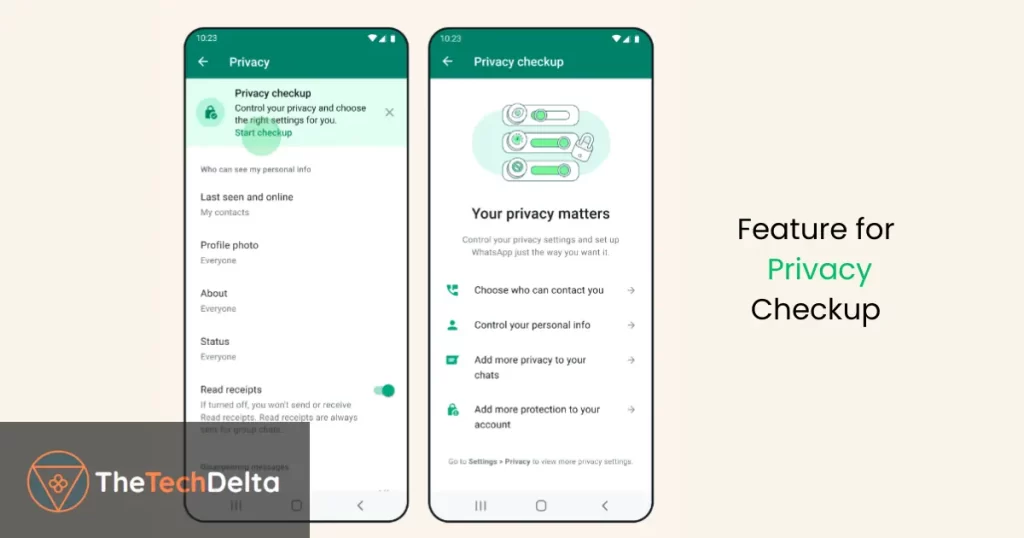
By simply selecting the “Start checkup” option within the Privacy settings, users gain access to step-by-step instructions that enable them to tailor their privacy settings according to their individual preferences. This user-friendly feature empowers individuals to take control of their privacy and customize their WhatsApp experience to align with their specific needs and comfort level. With the Privacy Checkup, WhatsApp continues to reinforce its commitment to providing a secure and confidential platform for its users.
Enhanced Privacy Controls
Within the Privacy Checkup, WhatsApp provides users with a range of privacy controls to choose from. These controls include options like “Choose who can contact you,” “Control your personal info,” “Add more privacy to your chats,” and “Add more protection to your account.” These features empower users to personalize their privacy settings and optimize their overall messaging experience.
Conclusion
WhatsApp’s introduction of the Silence Unknown Callers feature highlights its commitment to ensuring user privacy and security. By allowing users to automatically silence incoming calls from unknown contacts, the platform offers enhanced privacy and control over communication. Additionally, the Privacy Checkup tool assists users in understanding and implementing the available privacy settings to suit their individual needs. With these new features, WhatsApp continues to prioritize user privacy, creating a safer and more secure messaging environment.
Till then stay tuned for more such important updates and dont forget to check our TechNews section for such interesting tech insights!
Follow us on Instagram and Twitter and never miss an update related to the latest and greatest happening there in the tech industry!



