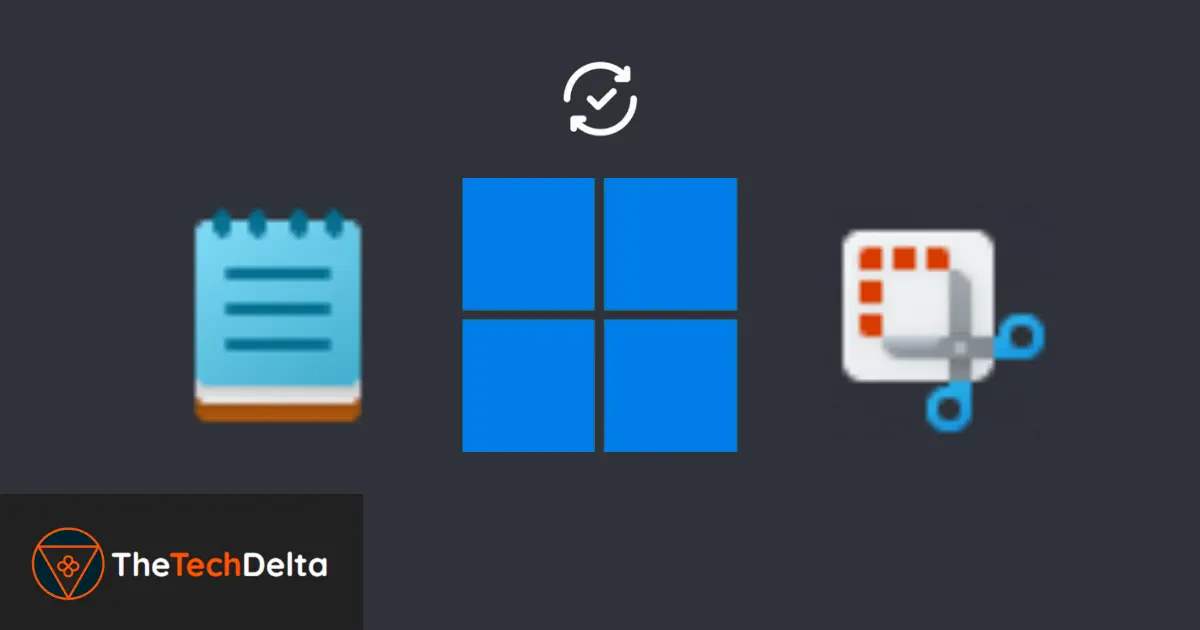With an ever-evolving digital landscape, software giants like Microsoft continuously seek to upgrade and refine their tools. A part of this relentless drive for excellence, Windows 11, the latest iteration of Microsoft’s iconic OS, has ushered in fresh updates that are set to redefine user experience.
At the forefront of these advancements are notable changes to the Notepad and Snipping Tool, both integral components of the Windows suite. Let’s delve deeper into these pivotal features and understand how they stand to make a significant impact.
Notepad’s Game-Changing Update in Windows 11
In the ever-evolving landscape of technological advancements, Microsoft’s introduction of the Autosave feature in Notepad undeniably takes center stage among other innovations. It is a solution to a long-standing issue many users have faced. Remember those times when an unforeseen power cut or an unintended click led to the dread of lost information? Those frustrating moments are now relics of the past. Autosave ensures that Notepad becomes more resilient, capturing and retaining the session’s essence every time you work on it.
No longer do users have to tread cautiously, fearing the potential loss from an unexpected exit or computer hiccup. The feature is crafted with user convenience in mind, allowing for the closure of the app without the nagging worry of losing any data or being interrupted by pesky prompts. The real magic unfolds during the subsequent launch of the app. Upon reopening Notepad, it’s as if you never left.
The app welcomes users back to their precise point of departure, presenting them with all their previously open tabs, unsaved notes, and the exact edits they were working on. But this innovation transcends the mere act of retaining data. It’s a testament to Microsoft’s commitment to user-centric design. It’s about sculpting an ecosystem where workflow remains undisturbed, continuity is a given, and the overall experience feels seamless and intuitive.
Snipping Tool’s Enhanced Capabilities in Windows 11
Moving beyond Notepad, Windows 11’s Snipping Tool, marked with the version 11.2307.44.0, isn’t left behind in this update race. With the advent of the integrated capture bar, users now have a more streamlined approach to oscillate between snapping screenshots and initiating screen recordings sans the necessity to boot up the app.
Dave Grochocki, Principal Product Manager Lead – Windows Inbox Apps points out two nifty shortcuts: “Users can tap into the Print Screen or Win + Shift + S keys to beckon the snipping capture bar. But for those leaning more towards recording, the Win + Shift + R should be your go-to.”
Additionally, Microsoft amplifies user flexibility by introducing support for third-party microphone integrations. This is especially beneficial for those who fancy recording computer audio or doing voiceovers. And for tech enthusiasts with a plethora of recording gadgets, you get the liberty to cherry-pick your favorite before hitting the record button. The application’s settings have also been fine-tuned to let users personalize the default audio recording configurations for fresh screen recordings.
However, it’s worth noting an existing hiccup with the Snipping Tool. A few users might encounter an unforeseen pop-up while trying to capture a screenshot, nudging them to “Pick an application to initiate this ‘ms-screenclip’ link.” When faced with this, the Snipping Tool should be the user’s pick.
Conclusion
While these exciting upgrades are gradually being released in the Canary and Dev segments of the Windows Insider Program, it’s crucial to understand they’re not universally accessible to all Insiders yet. Microsoft has its ear to the ground, eager to collate community feedback. They aim to ensure the efficiency and efficacy of these features before making them mainstream.
Till then for more such important interesting and valuable updates don’t forget to check our Tech Updates section for such interesting tech insights!
Follow us on Instagram and Twitter and never miss an update related to the latest and greatest happening there in the tech industry 🔥